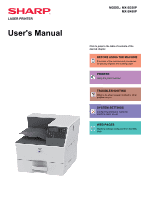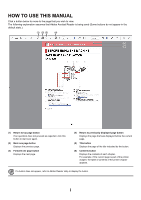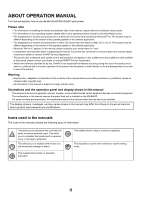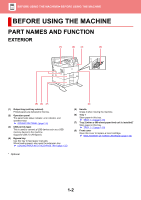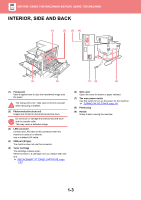Sharp MX-B350P MX-B350P MX-B450P User Manual - Page 1
Sharp MX-B350P Manual
 |
View all Sharp MX-B350P manuals
Add to My Manuals
Save this manual to your list of manuals |
Page 1 highlights
LASER PRINTER User's Manual MODEL: MX-B350P MX-B450P Click to jump to the table of contents of the desired chapter. BEFORE USING THE MACHINE Functions of the machine and procedures for placing originals and loading paper PRINTER Using the printer function TROUBLESHOOTING What to do when a paper misfeed or other problem occurs SYSTEM SETTINGS Configuring settings to make the machine easier to use WEB PAGES Machine settings configured from the Web page
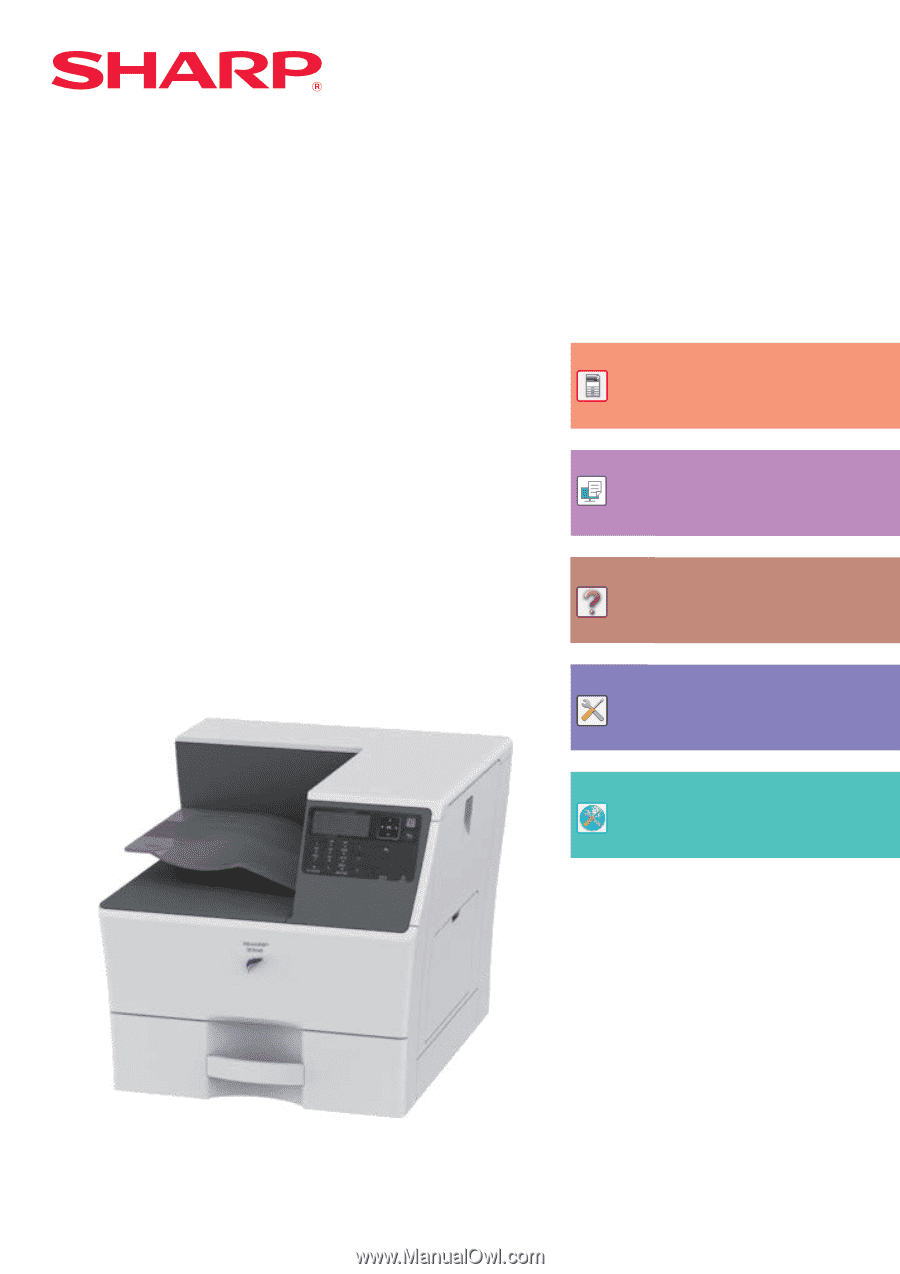
Functions of the machine and procedures
for placing originals and loading paper
BEFORE USING THE MACHINE
PRINTER
Using the printer function
TROUBLESHOOTING
What to do when a paper misfeed or other
problem occurs
SYSTEM SETTINGS
Configuring settings to make the
machine easier to use
Click to jump to the table of contents of the
desired chapter.
User's Manual
LASER PRINTER
WEB PAGES
Machine settings configured from the Web
page
MODEL: MX-B350P
MX-B450P