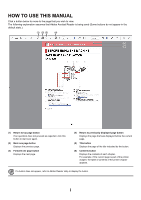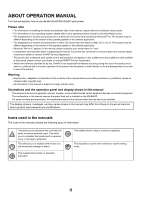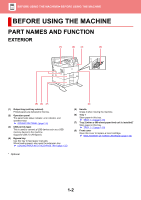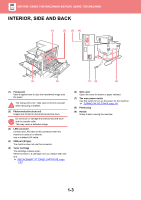Sharp MX-B350P MX-B350P MX-B450P User Manual - Page 7
Operation Panel
 |
View all Sharp MX-B350P manuals
Add to My Manuals
Save this manual to your list of manuals |
Page 7 highlights
BEFORE USING THE MACHINE►BEFORE USING THE MACHINE OPERATION PANEL This section describes the names and functions of the respective parts of the operation panel. (1) (2) (3) (4) (5) (6) (7) (8) (9) (10) (11) (12) (13) (1) Display Shows various messages. ► DISPLAY (page 1-6) (2) Status indicator The indicator lights solidly or blinks to indicate the status of a job. (3) Numeric keys Enter characters/numbers. (4) [C] key Press to clear an enter character of printers. (5) [HOME] key ( ) Press to return the display to the home screen. (6) Arrow keys Press to move the highlighting (which indicates that an item is selected) in the display. (8) [ENERGY SAVE] key / indicator ( ) Press to enter the energy save mode. (9) [LOGOUT] key ( ) Press this key to log out after you have logged in and used the machine. (10) [SYMBOL] key ( ) Press to enter a symbol when entering characters. (11) [SPECIAL FUNCTION] key ( ) Press to set the paper size and configure system settings. (12) [BACK] key ( ) Press to return the display to the previous screen. (13) [STOP] key ( ) Press this key to stop a print job. (7) Error indicator Lights solidly or blinks to indicate the status of the error. 1-4