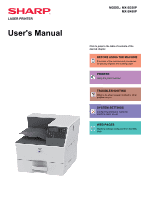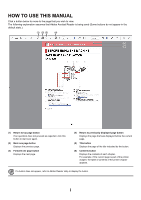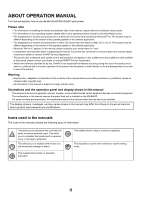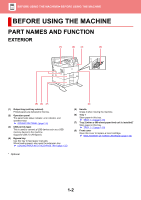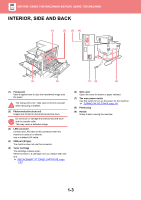Sharp MX-B350P MX-B350P MX-B450P User Manual - Page 5
Part Names And Function, Exterior - manual
 |
View all Sharp MX-B350P manuals
Add to My Manuals
Save this manual to your list of manuals |
Page 5 highlights
BEFORE USING THE MACHINE►BEFORE USING THE MACHINE BEFORE USING THE MACHINE PART NAMES AND FUNCTION EXTERIOR (1) (2) (3) (4) (5) (6) (7) (1) Output tray (exit tray cabinet) Printed papers are delivered to this tray. (2) Operation panel This panel hosts status indicator, error indicator, and operation keys. ► OPERATION PANEL (page 1-4) (3) USB port (A type) This is used to connect a USB device such as a USB memory device to the machine. Supports USB 2.0 (Hi-Speed). (4) Bypass tray Use this tray to feed paper manually. When loading paper, also open the extension tray. ► LOADING PAPER INTO THE BYPASS TRAY (page 1-22) (8) (5) Handle Grasp it when moving the machine. (6) Tray 1 Store paper in this tray. ► TRAY 1 - 2 (page 1-19) (7) Tray 2 (when a 600-sheet paper feed unit is installed)* Store paper in this tray. ► TRAY 1 - 2 (page 1-19) (8) Front cover Open this cover to replace a toner cartridge. ► REPLACEMENT OF TONER CARTRIDGE (page 1-30) * Optional 1-2