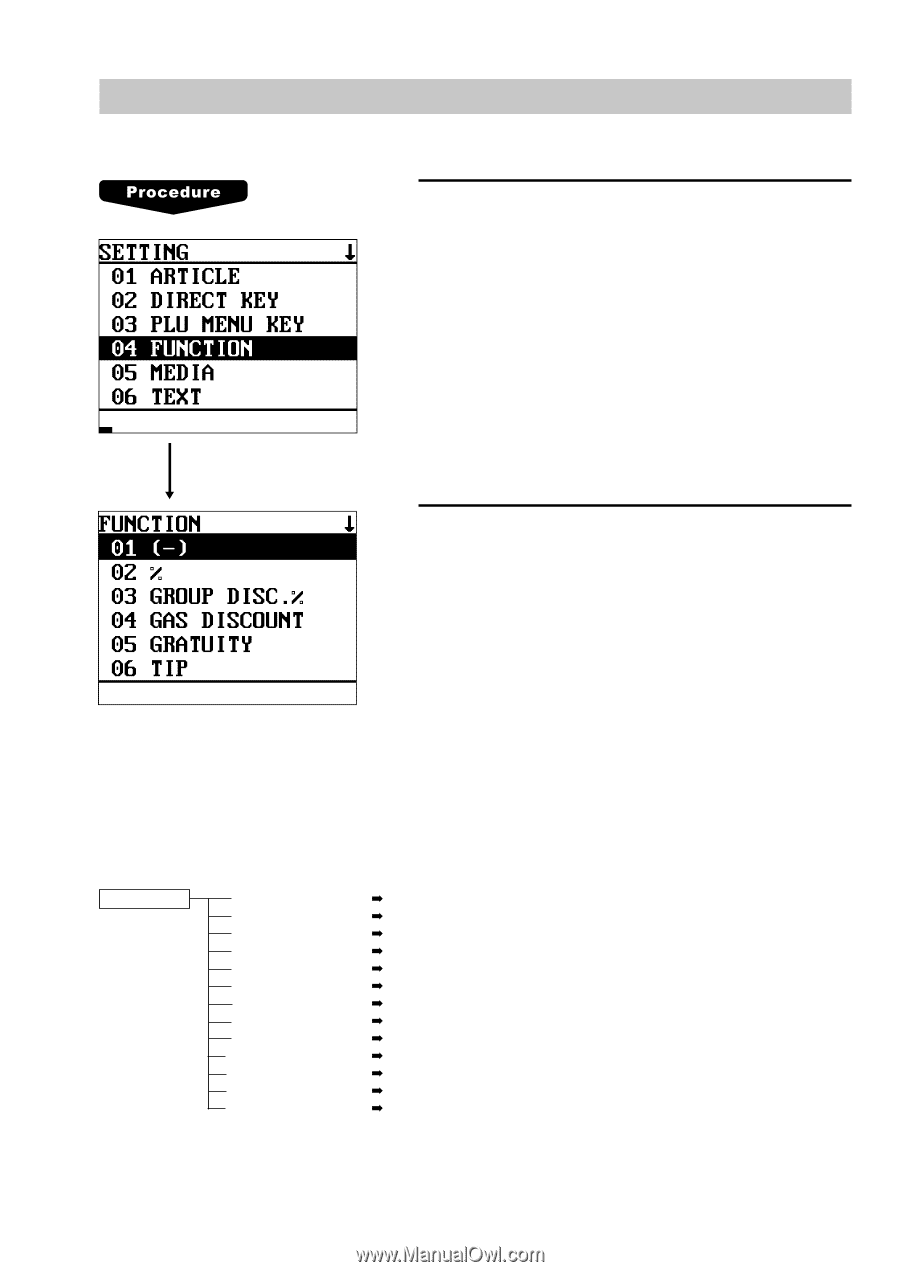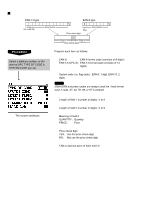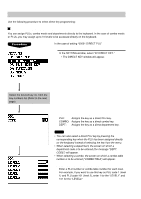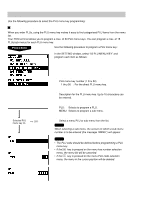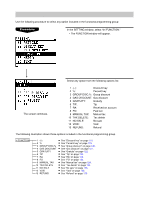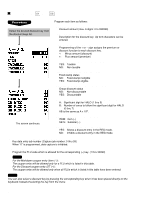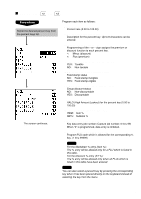Sharp UP-600 UP-600 Operation Manual - Page 119
Functional Programming
 |
View all Sharp UP-600 manuals
Add to My Manuals
Save this manual to your list of manuals |
Page 119 highlights
Functional Programming Use the following procedure to select any option included in the functional programming group: 1. In the SETTING window, select "04 FUNCTION." • The FUNCTION window will appear. 2. Select any option from the following options list: The screen continues. 1 (-): Discount key 2 %: Percent key 3 GROUP DISC.%: Group discount 4 GAS DISCOUNT: Gas discount 5 GRATUITY: Gratuity 6 TIP: Tip 7 RA: Received on account 8 PO: Paid out 9 MANUAL TAX: Manual tax 10 TAX DELETE: Tax delete 11 NO SALE: No-sale 12 VOID: Void 13 REFUND: Refund The following illustration shows those options included in the functional programming group. 4 FUNCTION 1 (-) 2% 3 GROUP DISC.% 4 GAS DISCOUNT 5 GRATUITY 6 TIP 7 RA 8 PO 9 MANUAL TAX 10 TAX DELETE 11 NO SALE 12 VOID 13 REFUND See "Discount key" on page 118. See "Percent key" on page 119. See "Group discount" on page 120. See "Gas discount" on page 121. See "Gratuity" on page 122. See "Tip" on page 122. See "RA" on page 123. See "PO" on page 124. See "Manual tax" on page 124. See "Tax delete" on page 125. See "No sale" on page 125. See "Void" on page 126. See "Refund" on page 126. 117