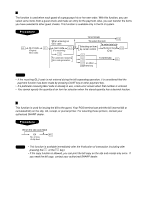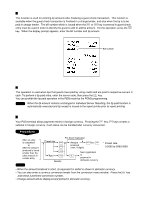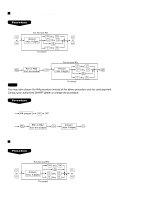Sharp UP-600 UP-600 Operation Manual - Page 49
Refund sales mode, Group discount entries, Group discount status shift
 |
View all Sharp UP-600 manuals
Add to My Manuals
Save this manual to your list of manuals |
Page 49 highlights
Refund sales mode This function can be used only for those item return entries relating to departments and PLUs/UPCs. Pressing the RFND SALE key at the beginning of a transaction causes the register to enter the REFUND SALES mode. All of the REFUND SALES mode entries are automatically handled as refund entries. This mode cannot be finalized by the check payment entry. Group discount entries • Your register provides the percent (discount/premium) calculation for three types of group. • Percentage: 0.01 to 100.00% To use the programmed rate GDSC %1 [Group discountable subtotal] XXX.XX GDSC %2 (rate: max. 100.00%) GDSC %3 q Group discount status shift Your register allows you to shift the programmed group discount status of each dept., PLU, UPC, - 1 thru - 5, percent by pressing the , GD1 SFT GD2 SFT , and/or GD3 SFT keys before those keys. After each entry is completed, the programmed group discount status of each key is resumed. 47