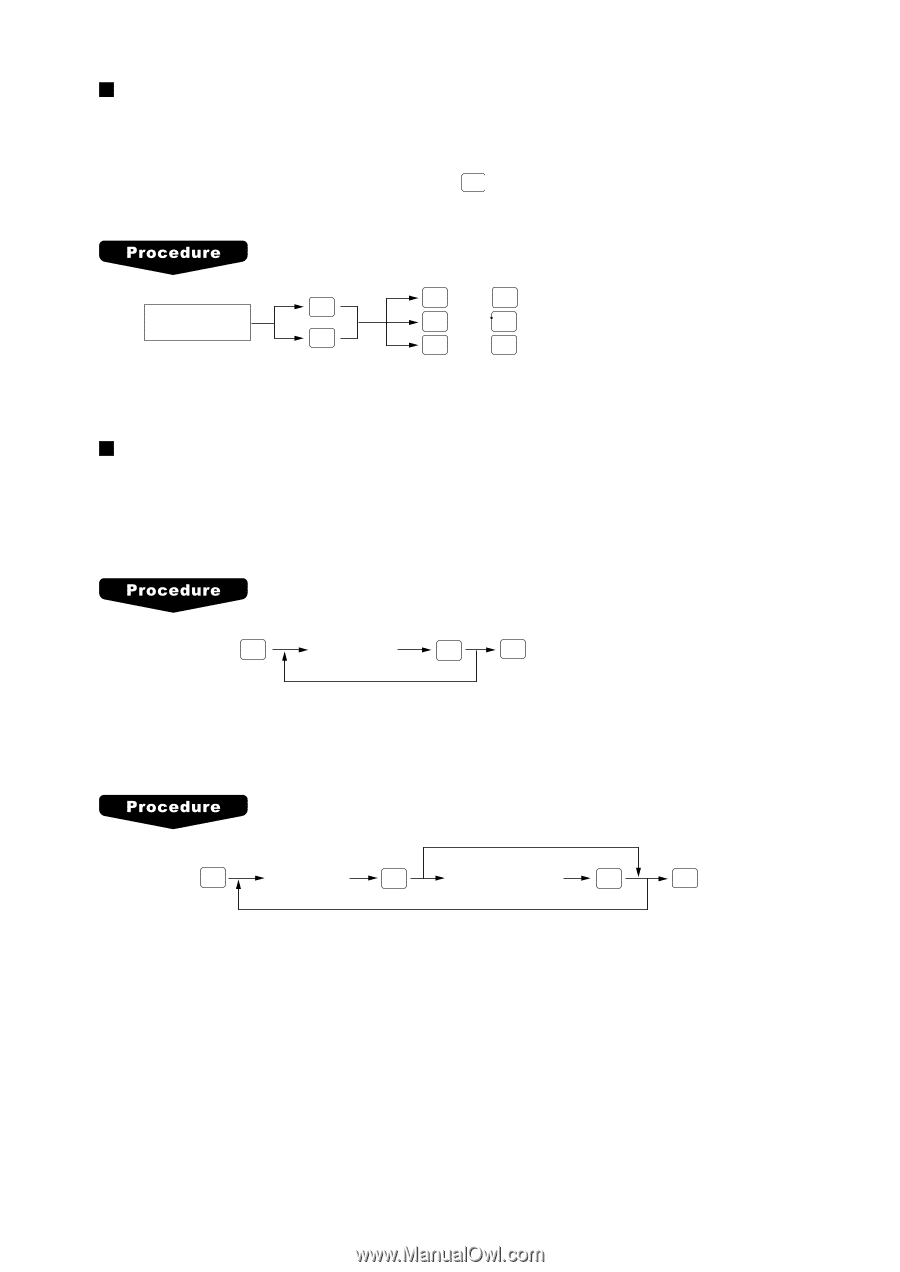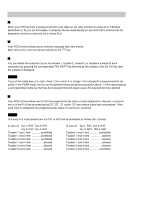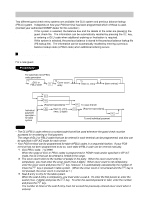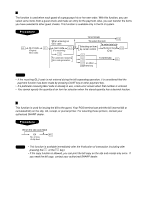Sharp UP-600 UP-600 Operation Manual - Page 45
Deposit entries, Transferring guest checks out or in (Transfer-out/in)
 |
View all Sharp UP-600 manuals
Add to My Manuals
Save this manual to your list of manuals |
Page 45 highlights
Deposit entries Deposit refers to a prepayment on a guest check. It can be received in cash check or charge tenders. You can make a deposit entry only when entering a guest check. It cannot be done during handling of a tendered amount. A received deposit can be refunded by pressing the DEPOSIT RF key. You cannot attempt to refund an amount larger than the deposit balance. Deposit amount DEPOSIT (max. 7 digits) DEPOSIT RF CHK 1 thru CHK 5 CA/AT thru CA5 CH 1 thru CH 9 Transferring guest checks out or in (Transfer-out/in) Transferring guest checks out At the end of a server shift or whenever a server is relieved, one or more open guest checks can be transferred from the server to the open check file until the responsibility for the check(s) is assigned to another server. (server sign-on) TRANS OUT XXXX GLU TRANS OUT GLU/PBLU code For the next guest check Transferring guest checks in When the second server is assigned to be responsible for guest checks that have been transferred out: (new server sign-on) TRANS IN Only when cover count entry is non-compulsory XXXX GLU GLU/PBLU code Cover count entry (2 digits) ENTER TRANS IN For next guest check 43