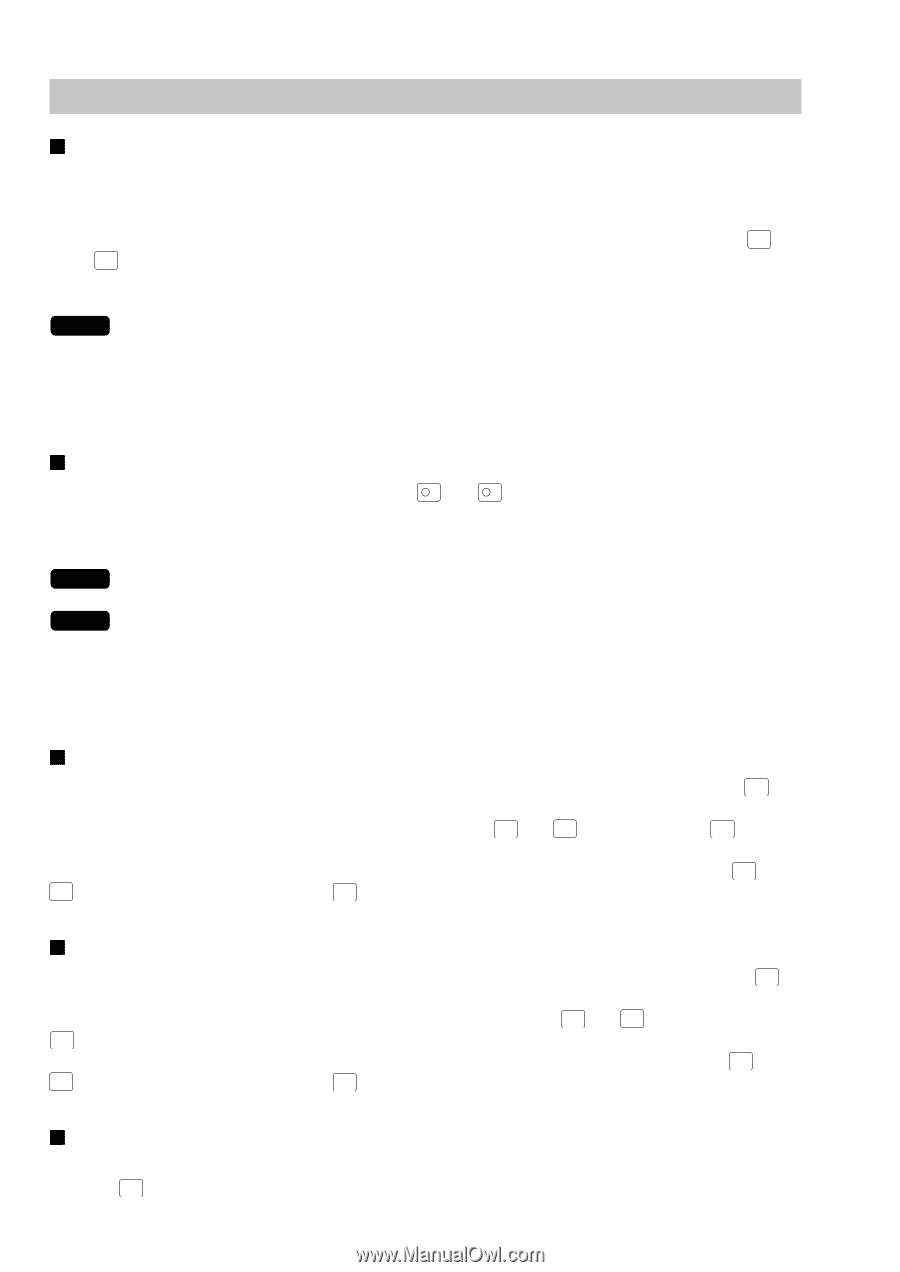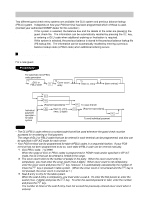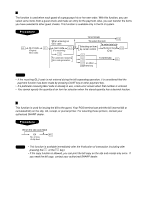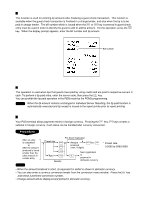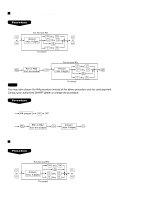Sharp UP-600 UP-600 Operation Manual - Page 48
Auxiliary Entries, Percent calculations (premium or discount), Discount entries, Refund entries
 |
View all Sharp UP-600 manuals
Add to My Manuals
Save this manual to your list of manuals |
Page 48 highlights
Auxiliary Entries Percent calculations (premium or discount) • Your POS terminal provides percent calculations for a merchandise subtotal or each item entry. You need to specify in advance for each merchandise subtotal or each item entry your POS terminal should perform a percent calculation. • For percent calculations (premium, discount, merchandise subtotal or individual), you may use the %1 thru %5 key. • Percentage: 0.01 to 99.99% NOTE • For the ST % (merchandise subtotal) entry: The % entry will be allowed only when all PLUs which is associated to the % key have been entered. • For the Item % entry: The % entry will be allowed only for a PLU which is associated to the % key. Discount entries For discount or coupon tenderings, you may use the - 1 thru - 5 keys when it is allowed in programming. If the discount or tendered coupon is the one applicable to sales, use the vendor coupon; and if it is applicable to each item entry, use the store coupon. NOTE Discount entries can be overriden in MGR mode when it is not allowed in REG mode. NOTE • For the vendor coupon entry: The coupon entry will be allowed only when all PLUs which is associated to the (-) key have been entered. • For the store coupon entry: The coupon entry will be allowed only for a PLU which is associated to the (-) key. Refund entries If a refunded item is to be entered into a department, enter the amount of the refund, then press the RFND key and a corresponding department key in this order; and if an item entered into a PLU (or UPC) is returned, enter a corresponding PLU code (or UPC code), then press the RFND and PLU/UPC keys, or press the RFND and direct PLU keys without entry of PLU code, in this order. If an refunded item is to be entered into an open PLU, enter a corresponding PLU code, press the RFND and PLU/UPC keys, then enter price and press the . ENTER Return entries If a returned item is the one entered into a department, enter the amount of the return, then press the RTN key and a corresponding department key in this order; and if an item entered into a PLU (or UPC) is returned, enter a corresponding PLU code (or UPC code), then press the RTN and PLU/UPC keys, or press the RTN and direct PLU keys without entry of PLU code, in this order. If an returned item is to be entered into an open PLU, enter a corresponding PLU code, press the RTN and PLU/UPC keys, then enter price and press the . ENTER Printing of non-add code numbers Enter a non-add code number such as a customer reference number within a maximum of 16 digits and press the # key at any point during the entry of a sale. 46