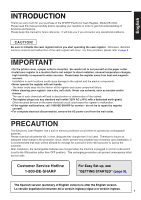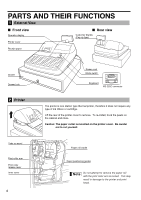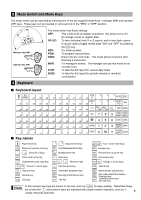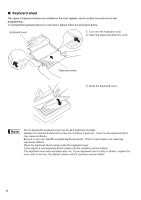CONTENTS
INTRODUCTION
............................................................................................................................................
1
IMPORTANT
..................................................................................................................................................
1
PRECAUTION
................................................................................................................................................
1
CONTENTS
....................................................................................................................................................
2
PARTS AND THEIR FUNCTIONS
.................................................................................................................
4
1
External View
........................................................................................................................................
4
2 Printer
....................................................................................................................................................
4
3
Mode Switch and Mode Keys
................................................................................................................
5
4 Keyboard
...............................................................................................................................................
5
5 Displays
.................................................................................................................................................
6
6
Drawer Lock Key
...................................................................................................................................
6
GETTING STARTED
......................................................................................................................................
8
OVERVIEW OF FLOW OF DAILY SALES ENTRIES
.................................................................................
12
BASIC SALES ENTRY
................................................................................................................................
13
1
Basic Sales Entry Example
.................................................................................................................
13
2
Error Warning
......................................................................................................................................
14
3
Item Entries
.........................................................................................................................................
15
Single item entries
........................................................................................................................
15
Repeat entries
..............................................................................................................................
16
Multiplication entries
.....................................................................................................................
16
Split pricing entries
.......................................................................................................................
17
Single item cash sale (SICS) entry
...............................................................................................
18
4
Displaying Subtotals
............................................................................................................................
18
5
Finalization of Transaction
..................................................................................................................
18
Cash or check tendering
...............................................................................................................
18
Cash or check sale that does not require tender entry
.................................................................
19
Charge (credit) sale
......................................................................................................................
19
Mixed-tender sale
.........................................................................................................................
19
6
Tax Calculation
....................................................................................................................................
20
Automatic tax
................................................................................................................................
20
Manual tax
....................................................................................................................................
20
Tax delete
.....................................................................................................................................
20
Tax status shift
.............................................................................................................................
21
OPTIONAL FEATURES
...............................................................................................................................
22
1
Auxiliary Entries
...................................................................................................................................
22
Discount and premium entries using the percent key
...................................................................
22
Discount and premium entries using the discount key
.................................................................
22
Refund entries
..............................................................................................................................
23
Non-add code number entries and printing
..................................................................................
23
2
Auxiliary Payment Treatment
..............................................................................................................
24
Currency conversion
.....................................................................................................................
24
Received-on account and paid-out entries
...................................................................................
25
No sale (exchange)
......................................................................................................................
25
Bottle return
..................................................................................................................................
25
3
Automatic Sequence Key (
a
key) Entries
.........................................................................................
25
CORRECTION
.............................................................................................................................................
26
1
Correction of the Last Entry (direct void)
.............................................................................................
26
2
Correction of the Next-to-last or Earlier Entry (indirect void)
...............................................................
26
3
Subtotal Void
.......................................................................................................................................
27
4
Correction of Incorrect Entries not Handled by the Direct or Indirect Void Function
...........................
27
FOR THE OPERATOR
2