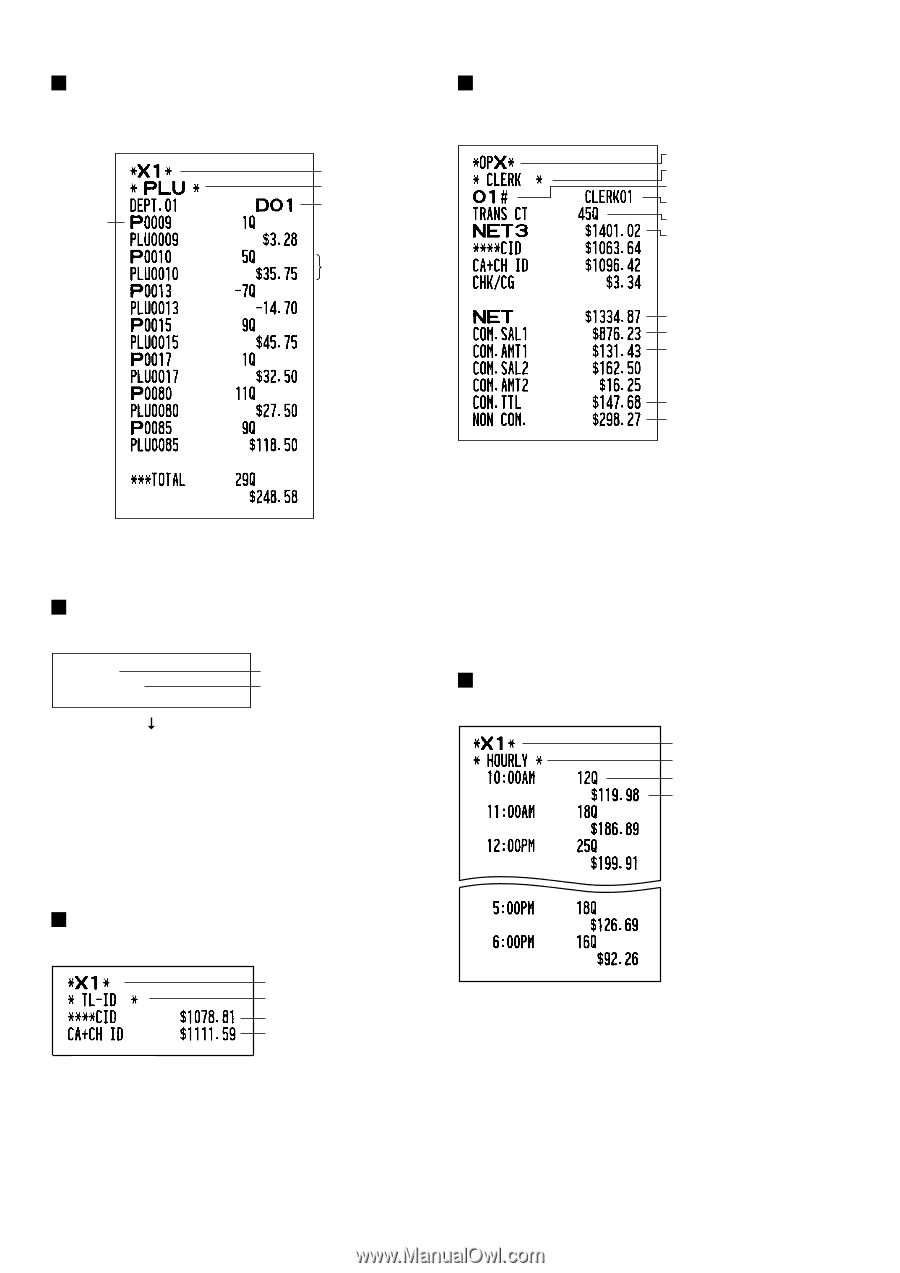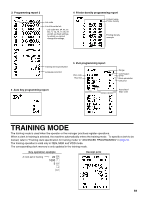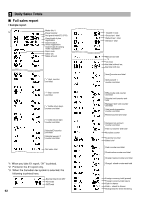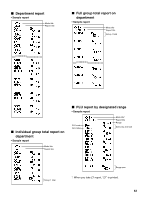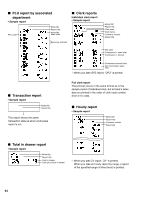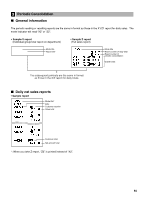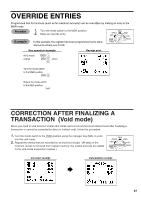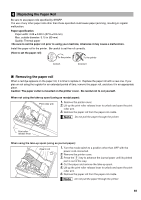Sharp XE A302 XE-A302 Operation Manual in English and Spanish - Page 66
PLU report by associated department, Transaction report, Total in drawer report, Clerk reports
 |
UPC - 074000048294
View all Sharp XE A302 manuals
Add to My Manuals
Save this manual to your list of manuals |
Page 66 highlights
PLU report by associated department • Sample report PLU code Mode title Report title Associate dept. code Clerk reports Individual clerk report • Sample report Sales q'ty and total Mode title* Report title Clerk code Clerk name Customer counter Sales total Net sales Commission 1 sales total Commission 1 amount Commission amount total Non commission sales total *: When you take OPZ report, "OPZ" is printed. Transaction report • Sample report Mode title Report title This report shows the same transaction data as when a full sales report is run. Full clerk report The printout occurs in the same format as in the sample report of individual clerk, but all clerk's sales data are printed in the order of clerk code number (from #1 to #40). Hourly report • Sample report Mode title* Report title Customer counter Sales total Total in drawer report • Sample report Mode title Report title Cash in drawer Cash plus check in drawer *: When you take Z1 report, "Z1" is printed. When you take an hourly report by range, a report of the specified range of time (hour) is printed. 64