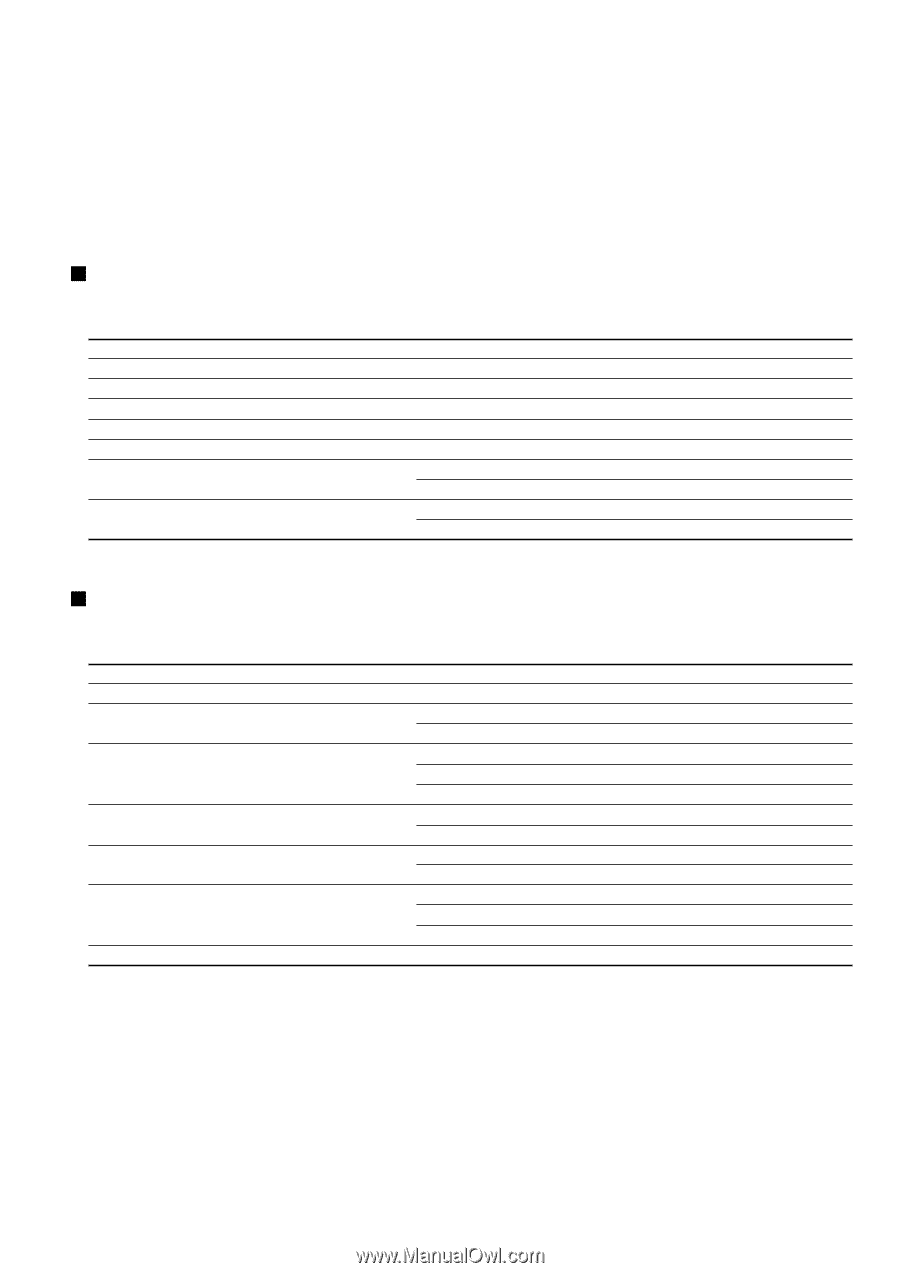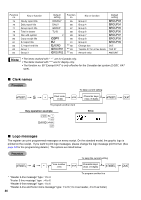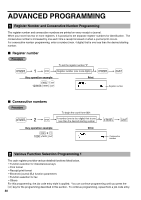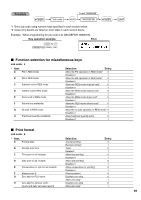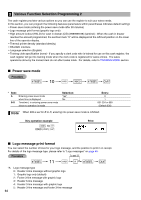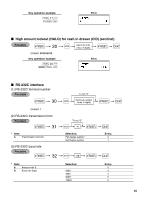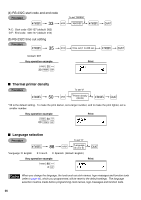Sharp XE A302 XE-A302 Operation Manual in English and Spanish - Page 53
Function selection for tax, Other programming, Action when EJ memory area is full, Job code, Selection
 |
UPC - 074000048294
View all Sharp XE A302 manuals
Add to My Manuals
Save this manual to your list of manuals |
Page 53 highlights
Action when EJ memory area is full • By default, when the memory for EJ becomes nearly full, the cash register shows "N" at the 14th position of the display (EJ memory nearly full message), and the cash register keeps storing new data while erasing the oldest data. When "0" is selected, the cash register will no longer show EJ memory nearly full message. When "2" is selected, the cash register shows EJ memory nearly full message and when the memory is totally full, the cash register locks the sales/data entry with a display of the memory full message "EJ DATA FULL". You will only be able to issue an EJ report. Function selection for tax Job code: 15 * Item: A Always enter 0. B Always enter 0. C Always enter 0. D Always enter 0. E Always enter 0. F Always enter 0. G Tax delete in REG mode availability H Manual tax entry in REG mode availability Selection: (Fixed position) (Fixed position) (Fixed position) (Fixed position) (Fixed position) (Fixed position) Allow tax delete in REG mode* Disallow it Allow manual tax entry in REG mode* Disallow it Entry: 0 0 0 0 0 0 0 1 0 1 Other programming Job code: 61 * Item: A B C D E F G H Selection: Entry: Always enter 0. (Fixed position) 0 Always enter 0. (Fixed position) 0 Minus dept. and PLU/subdept. availability Disallow to program minus dept. and PLU/subdept. 0 Allow it* 1 Fractional treatment Round off (4 down, 5 up)* 0 Raising to unit 1 Disregarding fractional treatment 2 Use of : key Use : key as 00 key* 0 Use : key as 000 key 1 Time format Use 12-hour format* 0 Use 24-hour format 1 Date format Use month-day-year format* 0 Use day-month-year format 1 Use year-month-day format 2 Position of decimal point (from right) (TAB) 0 to 3 (default 2) 51