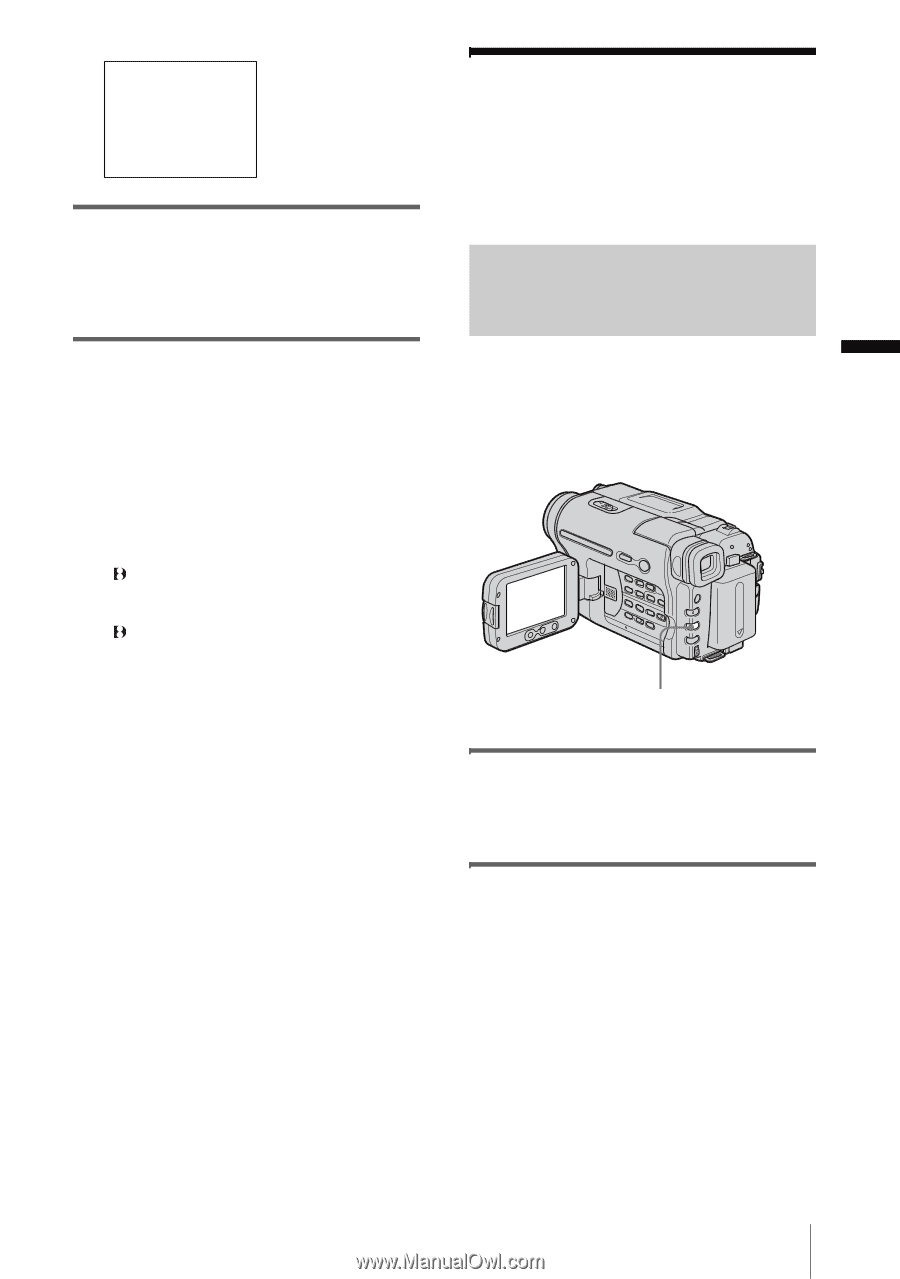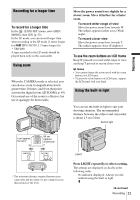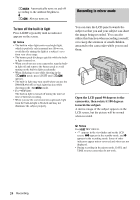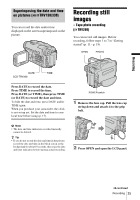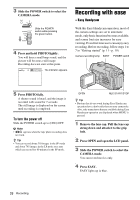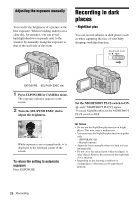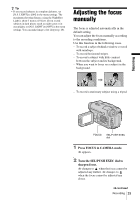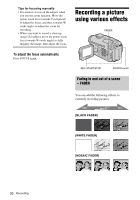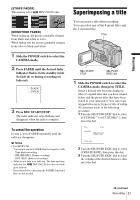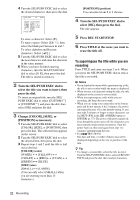Sony CCD-TRV138 Camera Operations Guide - Page 27
Adjusting the exposure, Adjusting the exposure for backlit subjects - usb cable
 |
UPC - 027242666597
View all Sony CCD-TRV138 manuals
Add to My Manuals
Save this manual to your list of manuals |
Page 27 highlights
Recording Easy Handycam operation ON 5 Press REC START/STOP. Recording starts. [REC] appears on the LCD screen and the Camera recording lamp lights up. Press REC START/STOP again to stop recording. To turn the power off Slide the POWER switch up to (CHG) OFF. To cancel Easy Handycam operation Press EASY again. b Notes • You cannot switch from/to Easy Handycam operation during recording. • For TRV280: During Easy Handycam operation, you cannot connect the USB cable to your camcorder. • For TRV280: You cannot use Easy Handycam operation together with USB Streaming. • All the settings return to their defaults during Easy Handycam operation. Previously made settings are restored when you cancel Easy Handycam operation. Adjusting the exposure The exposure is adjusted automatically in the default setting. Adjusting the exposure for backlit subjects When your subject has its back to the sun or other light, you can adjust the exposure to prevent the subject from becoming shadowed. BACK LIGHT Press BACK LIGHT in CAMERA mode. . appears. To cancel the back light function, press BACK LIGHT again. b Note • The back light function is canceled when you press EXPOSURE (p. 28). ,continued Recording 27