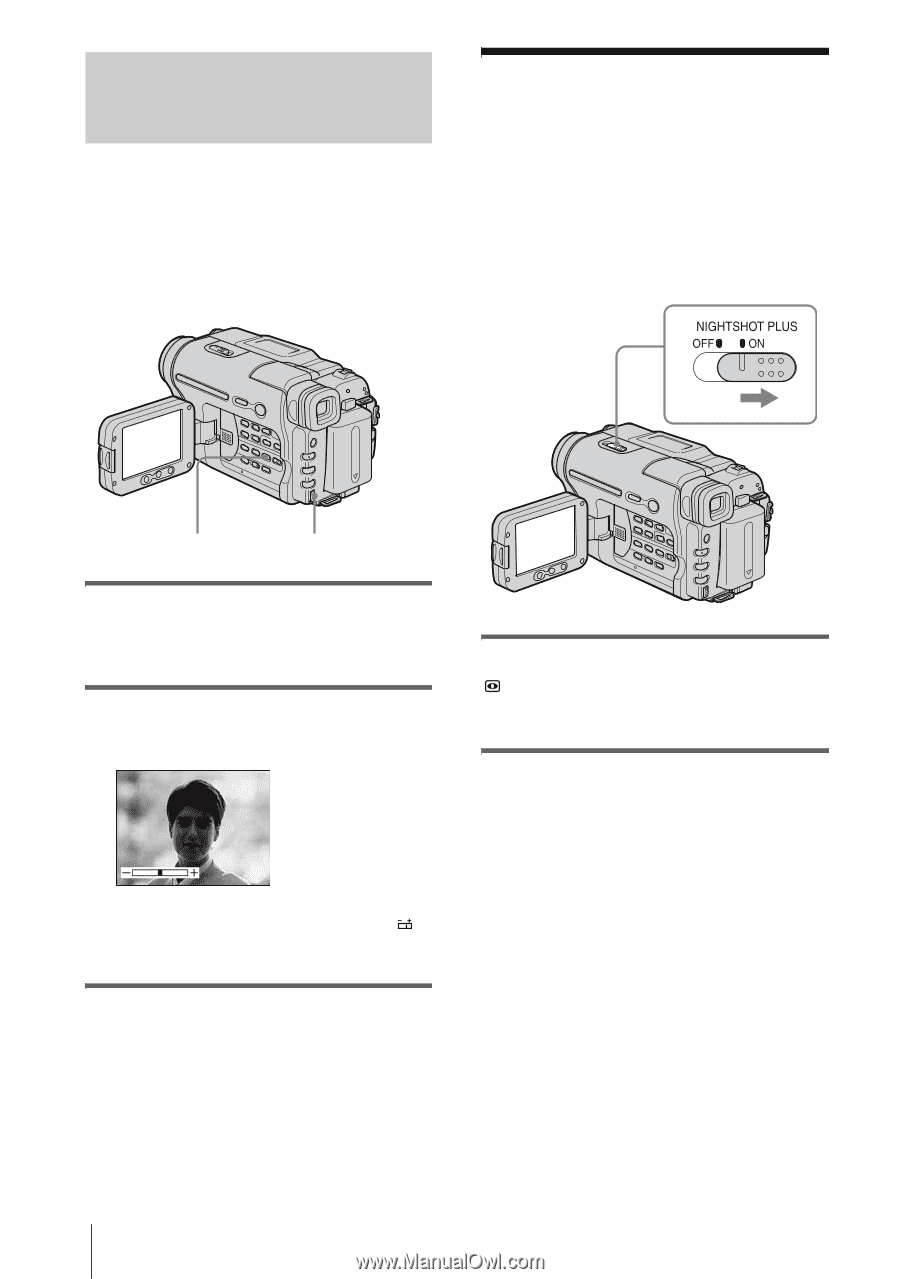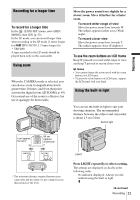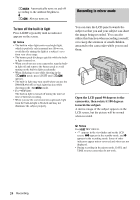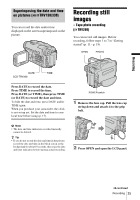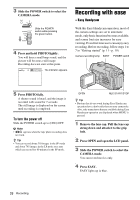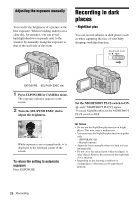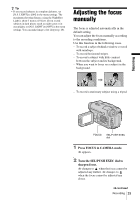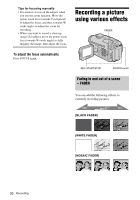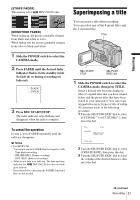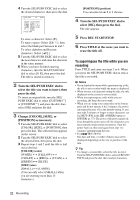Sony CCD-TRV138 Camera Operations Guide - Page 28
Adjusting the exposure manually, Recording in dark places – NightShot plus
 |
UPC - 027242666597
View all Sony CCD-TRV138 manuals
Add to My Manuals
Save this manual to your list of manuals |
Page 28 highlights
Adjusting the exposure manually You can fix the brightness of a picture at the best exposure. When recording indoors on a clear day, for instance, you can avoid backlight shadows on people next to the window by manually fixing the exposure to that of the wall side of the room. Recording in dark places - NightShot plus You can record subjects in dark places (such as when capturing the face of your baby sleeping) with this function. EXPOSURE SEL/PUSH EXEC dial 1 Press EXPOSURE in CAMERA mode. The exposure indicator appears on the screen. 2 Turn the SEL/PUSH EXEC dial to adjust the brightness. Set the NIGHTSHOT PLUS switch to ON. and ["NIGHTSHOT PLUS"] appear. To cancel NightShot plus, set the NIGHTSHOT PLUS switch to OFF. While exposure is set to manual mode, is displayed in the left-hand corner of the screen. To return the setting to automatic exposure Press EXPOSURE. b Notes • Do not use the NightShot plus function in bright places. This may cause a malfunction. • You cannot use the NightShot plus function together with: - [PROGRAM AE] - Manual exposure • Adjust the focus manually when it is hard to focus automatically. • Do not cover the infrared port with your fingers or other objects. Remove the conversion lens (optional) if it is attached. • Depending on the shooting conditions or circumstances, colors may not be reproduced properly. 28 Recording