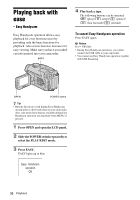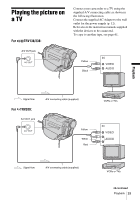Sony CCD-TRV138 Camera Operations Guide - Page 40
When your TV is connected to a VCR, When your TV is stereo, When your TV is monaural When your
 |
UPC - 027242666597
View all Sony CCD-TRV138 manuals
Add to My Manuals
Save this manual to your list of manuals |
Page 40 highlights
When your TV is connected to a VCR Connect your camcorder to the LINE IN input on the VCR using the A/V connecting cable. Set the input selector on the VCR to LINE. When your TV is stereo For TRV138/338: Connect the audio plug of the A/V connecting cable to the left (white) input jack of your TV. When your TV is monaural (When your TV has only one audio input jack) For TRV280: Connect the yellow plug of the A/V connecting cable to the video input jack and connect the white or the red plug to the audio input jack of your TV or VCR. When you want to play the sound in monaural mode, use a connecting cable (optional) for that purpose. 40 Playback
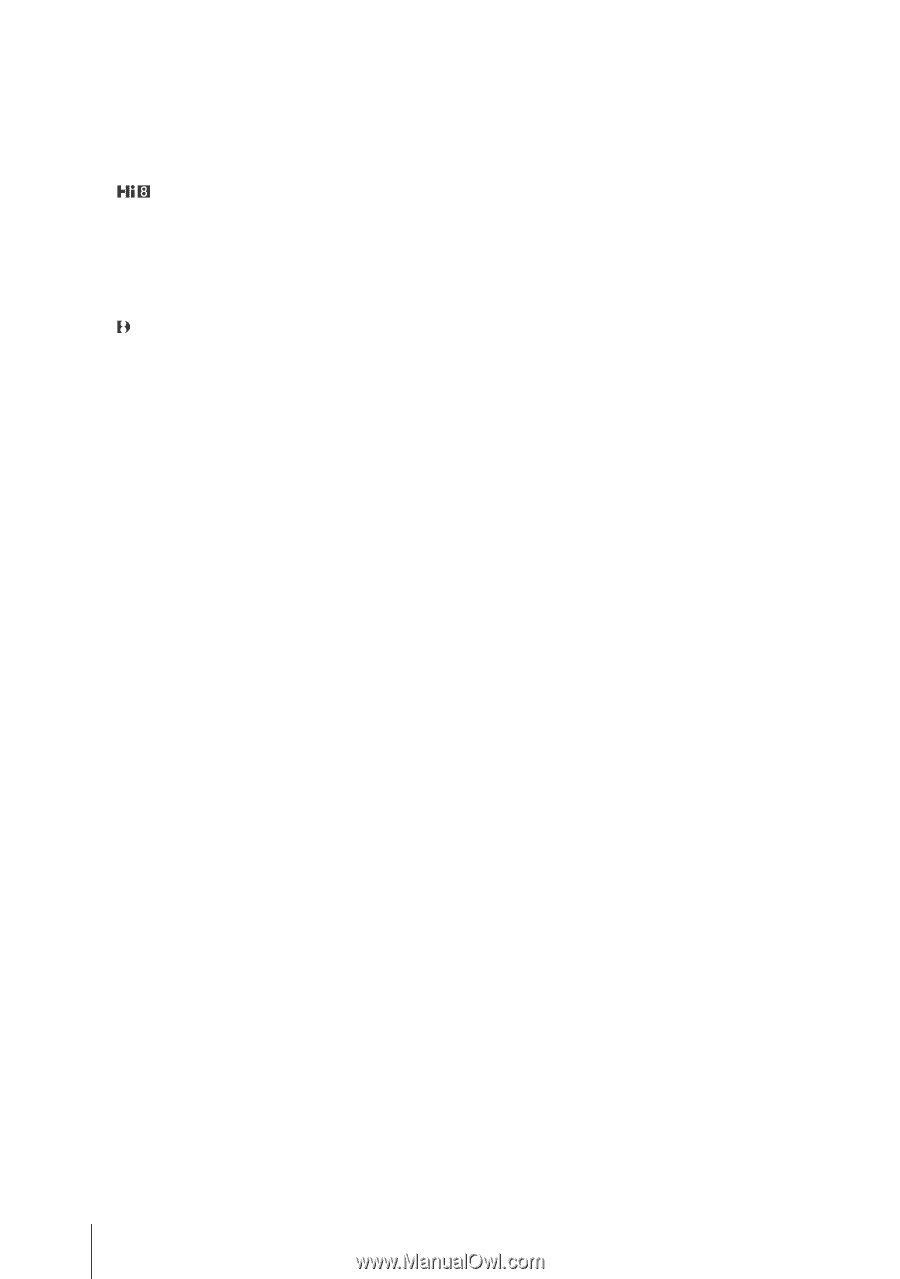
Playback
40
When your TV is connected to a VCR
Connect your camcorder to the LINE IN input
on the VCR using the A/V connecting cable. Set
the input selector on the VCR to LINE.
When your TV is stereo
For
TRV138/338:
Connect the audio plug of the A/V connecting
cable to the left (white) input jack of your TV.
When your TV is monaural (When your
TV has only one audio input jack)
For
TRV280:
Connect the yellow plug of the A/V connecting
cable to the video input jack and connect the
white or the red plug to the audio input jack of
your TV or VCR.
When you want to play the sound in monaural
mode, use a connecting cable (optional) for that
purpose.