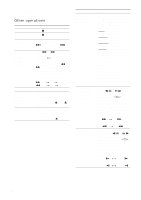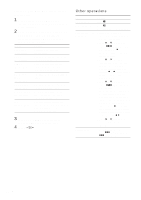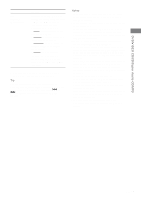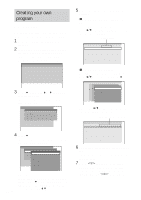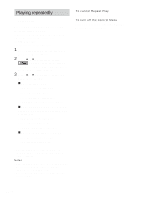Sony HCD-FL7D Operating Instructions - Page 21
DVD/VIDEO CD/CD/Super Audio CD/MP3
 |
View all Sony HCD-FL7D manuals
Add to My Manuals
Save this manual to your list of manuals |
Page 21 highlights
DVD/VIDEO CD/CD/Super Audio CD/MP3 To Play repeatedly (Repeat Play) Do this Press REPEAT/FM MODE on the remote during playback until "REP"* or "REP1" appears. The repeat range changes according to the play mode: • ALL: For all the tracks on all discs up to 5 times. • 1 DISC: For all the tracks on a single disc up to 5 times. • ALBUM: For all the tracks on a single album up to 5 times (MP3 only). • REP 1: For a single track. To cancel Repeat Play, press REPEAT/FM MODE on the remote until "REP" and "REP1" disappear. * You cannot select "REP" during ALL DISCS SHUF mode, but you can select "REP1". Tip You can start playing from the desired track in Normal Play or Program Play. After step 1, select the album using DVD DISPLAY, then press . or > repeatedly until the desired track number appears. Notes • With formats other than ISO 9660 level 1, 2 and Joliet, album names or track names may not be displayed correctly. • When naming, be sure to add the extension ".MP3" to the track name. • If you use the extension ".MP3" to a track other than MP3, the player cannot recognize the track properly and will generate random noise that could damage your speakers. • A disc recorded with complicated tree structure takes a longer time to start playback. • When the disc is inserted, the player reads all the tracks on that disc. If there are many albums or nonMP3 files on the disc, it may take a long time for player to begin or for the next MP3 audio tracks to start play. • We recommend that you do not save other types of tracks or unnecessary albums than MP3 audio tracks in the disc to be used for MP3 listening. • An album that does not include an MP3 audio track is skipped. • Maximum album number in a disc: 99 (The maximum number of MP3 audio tracks that can be contained on a album is 250.) • Tracks and albums are played in the order they are recorded on the disc. • Only the letters in the alphabet and numbers can be used for album or track names. Anything else is displayed as a space. • ID3 tags cannot be displayed in stop mode. • The player cannot play audio tracks in MP3PRO format. 21GB