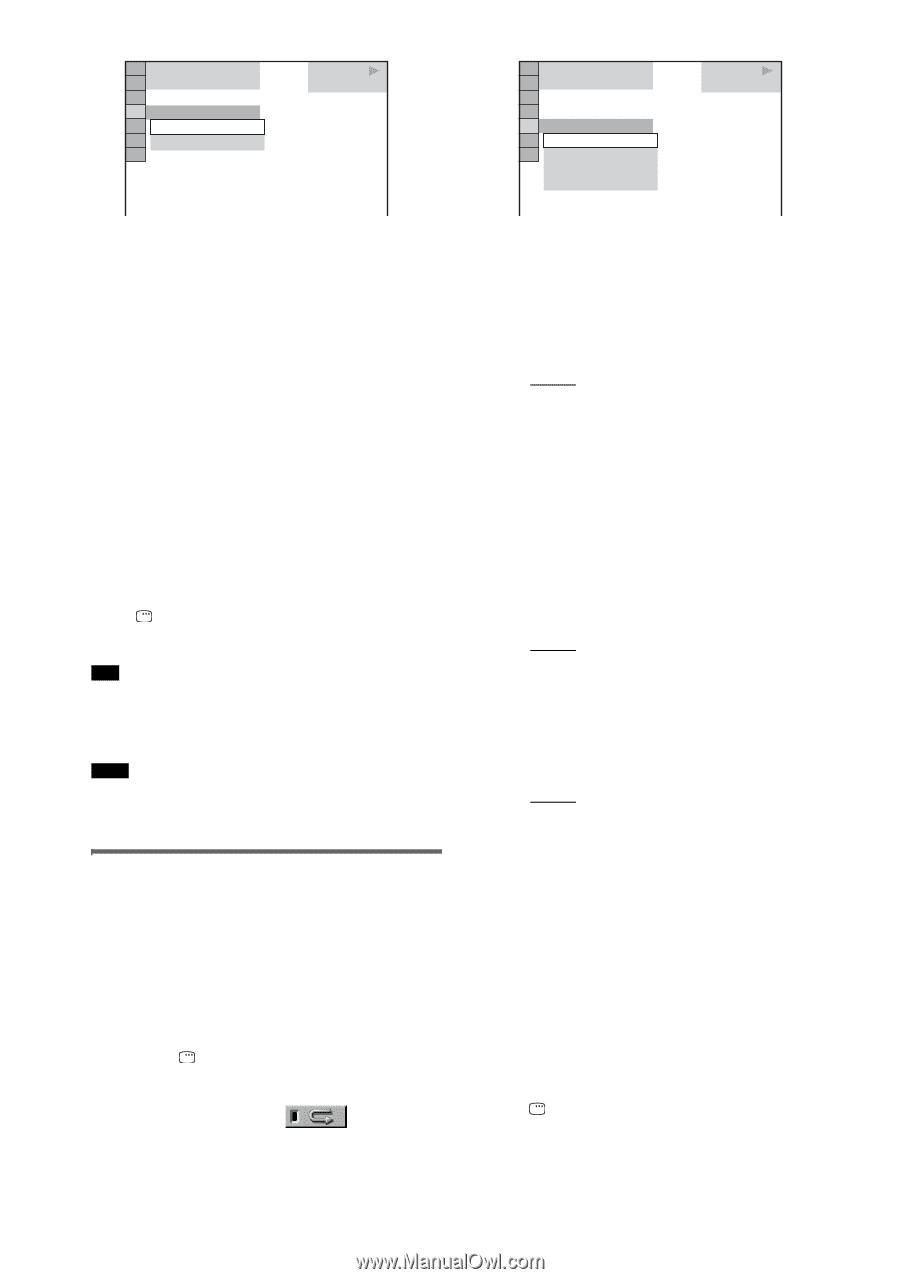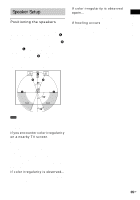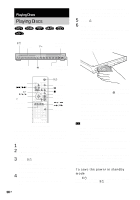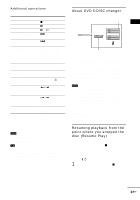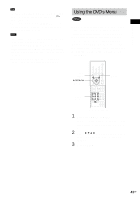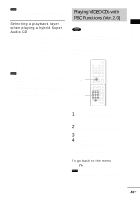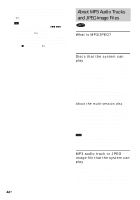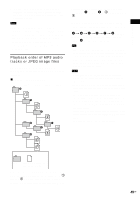Sony HCD-FX80 DAVFX80 Instructions (complete HT system) - Page 40
Playing repeatedly (Repeat Play), To return to normal play, To turn off the Control Menu
 |
View all Sony HCD-FX80 manuals
Add to My Manuals
Save this manual to your list of manuals |
Page 40 highlights
6 (14) T 2:50 OFF OFF TRACK PLAY CD 6 (14) T 2:50 OFF OFF ALL DISCS ONE DISC TRACK PLAY CD 3 Press X/x to select the item to be shuffled. x When playing a VIDEO CD, Super Audio CD, or CD • [TRACK]: shuffles tracks on the disc. x When Program Play is activated • [ON]: shuffles tracks selected in Program Play. 4 Press ENTER. Shuffle Play starts. To return to normal play Press CLEAR, or select [OFF] in Step 2. To turn off the Control Menu Press DISPLAY repeatedly until the Control Menu is turned off. Tip • You can set Shuffle Play while the system is stopped. After selecting the [SHUFFLE] option, press H. Shuffle Play starts. Note • You cannot use this function with VIDEO CDs and Super VCDs with PBC playback. Playing repeatedly (Repeat Play) You can play all of the titles, tracks or albums on a disc or a single title, chapter, track, or album repeatedly. You can use a combination of Shuffle or Program Play modes. 1 Press DISPLAY during playback. The Control Menu appears. 2 Press X/x to select then press ENTER. [REPEAT], The options for [REPEAT] appear. 3 Press X/x to select the item to be repeated. The default setting is underlined. x When playing a DVD VIDEO or DVDRW • [OFF]: does not play repeatedly. • [ALL DISCS]: repeats all of the discs. • [ONE DISC]: repeats all of the titles on the current disc. (When playing a DVDRW in VR mode, [ONE DISC] repeats all of the titles of the selected type.) • [TITLE]: repeats the current title on a disc. • [CHAPTER]: repeats the current chapter. x When playing a VIDEO CD, Super Audio CD, or CD • [OFF]: does not play repeatedly. • [ALL DISCS]: repeats all of the discs. • [ONE DISC]: repeats all of the tracks on the current disc. • [TRACK]: repeats the current track. x When playing a DATA CD • [OFF]: does not play repeatedly. • [ALL DISCS]: repeats all of the discs. • [ONE DISC]: repeats all of the albums on the current disc. • [ALBUM]: repeats the current album. • [TRACK] (MP3 audio tracks only): repeats the current track. 4 Press ENTER. The item is selected. To return to normal play, press CLEAR, or select [OFF] in Step 2. To turn off the Control Menu Press DISPLAY repeatedly until the Control Menu is turned off. 40US