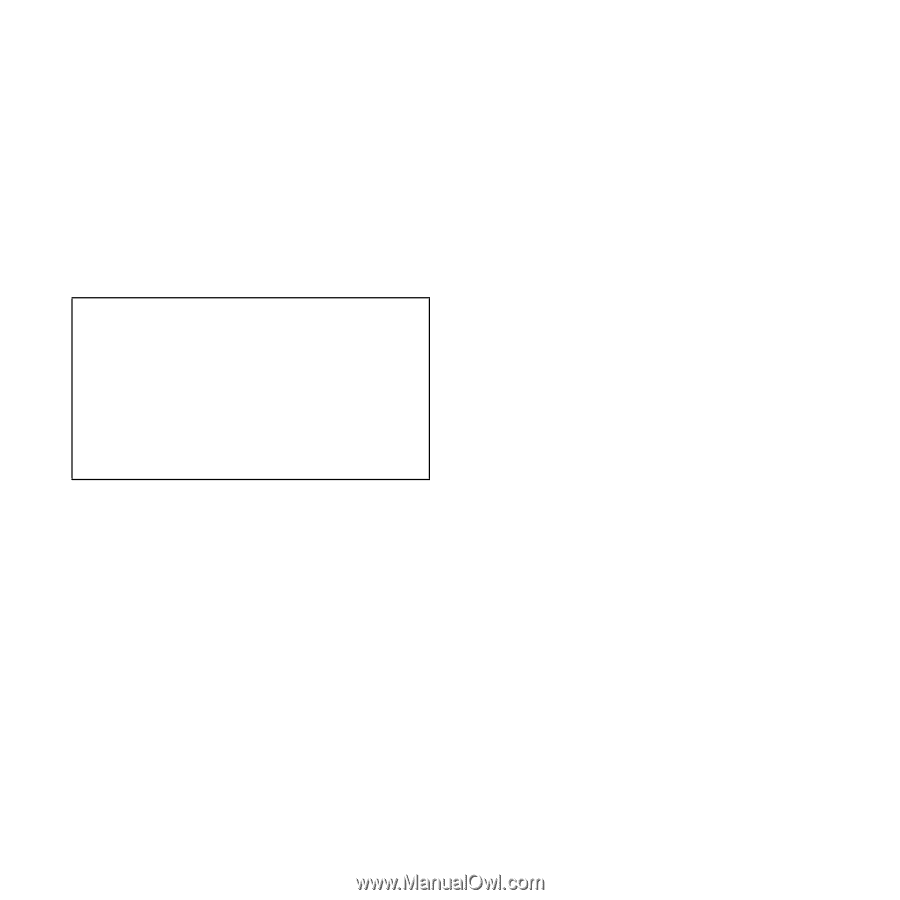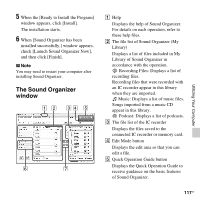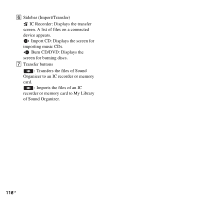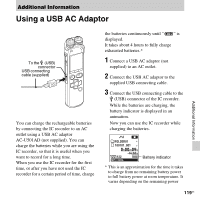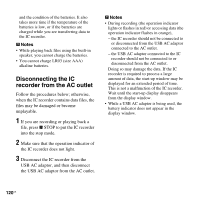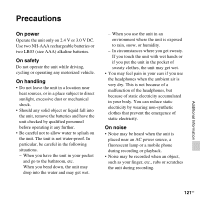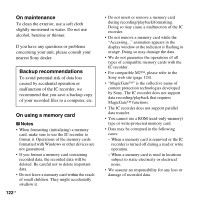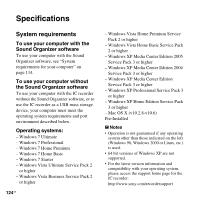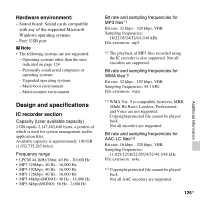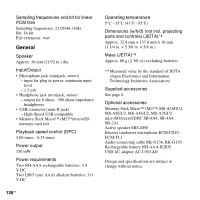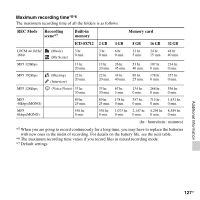Sony ICD-SX712 Operating Instructions (Large File - 11.69 MB) - Page 122
On maintenance, On using a memory card, Backup recommendations, To avoid potential risk of data loss
 |
UPC - 027242807723
View all Sony ICD-SX712 manuals
Add to My Manuals
Save this manual to your list of manuals |
Page 122 highlights
On maintenance To clean the exterior, use a soft cloth slightly moistened in water. Do not use alcohol, benzine or thinner. If you have any questions or problems concerning your unit, please consult your nearest Sony dealer. Backup recommendations To avoid potential risk of data loss caused by accidental operation or malfunction of the IC recorder, we recommend that you save a backup copy of your recorded files to a computer, etc. On using a memory card P Notes • When formatting (initializing) a memory card, make sure to use the IC recorder to format it. Operations of the memory cards formatted with Windows or other devices are not guaranteed. • If you format a memory card containing recorded data, the recorded data will be deleted. Be careful not to delete important data. • Do not leave a memory card within the reach of small children. They might accidentally swallow it. 122GB • Do not insert or remove a memory card during recording/playback/formatting. Doing so may cause a malfunction of the IC recorder. • Do not remove a memory card while the "Accessing..." animation appears in the display window or the indicator is flashing in orange. Doing so may damage the data. • We do not guarantee the operations of all types of compatible memory cards with the IC recorder. • For compatible M2™, please refer to the Sony web site (page 124). • "MagicGate™" is the collective name of content protection technologies developed by Sony. The IC recorder does not support data recording/playback that requires MagicGate™ functions. • The IC recorder does not support parallel data transfer. • You cannot use a ROM (read-only-memory) type or write-protected memory card. • Data may be corrupted in the following cases: - When a memory card is removed or the IC recorder is turned off during a read or write operation. - When a memory card is used in locations subject to static electricity or electrical noise. • We assume no responsibility for any loss or damage of recorded data.