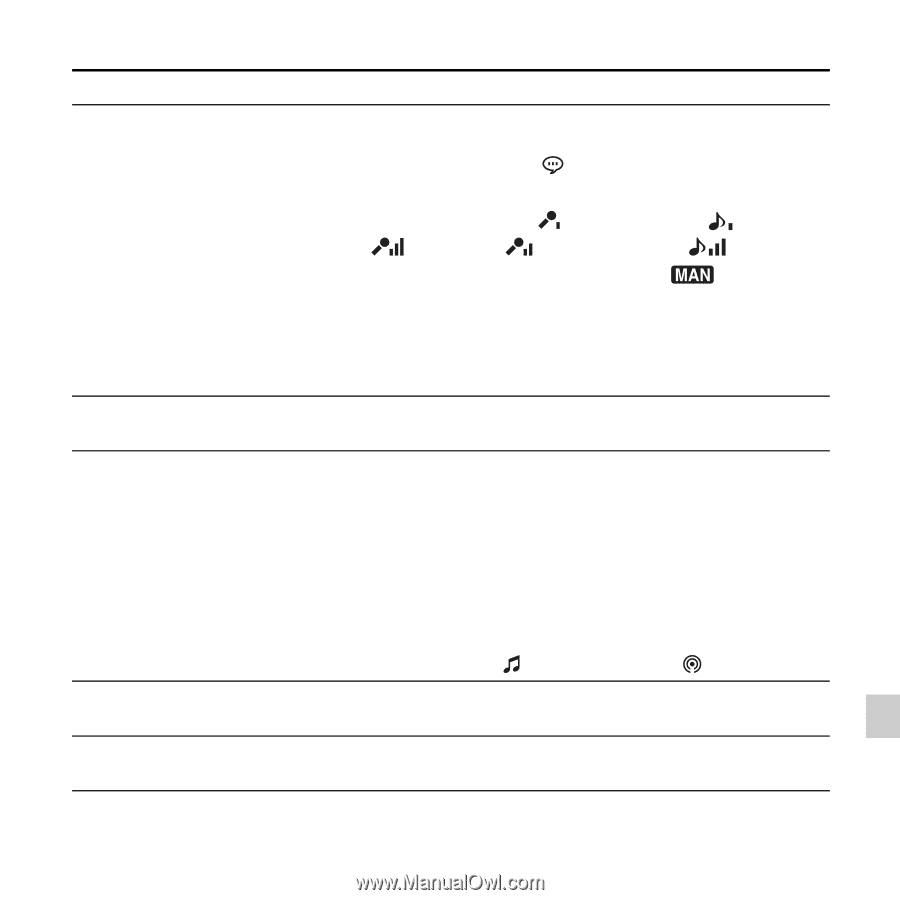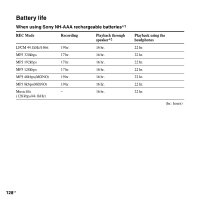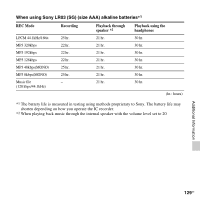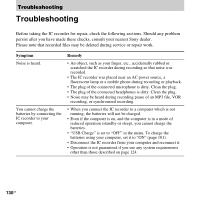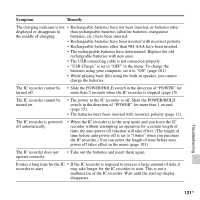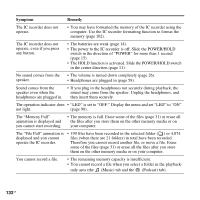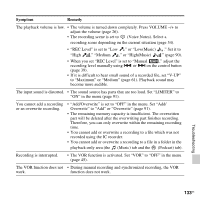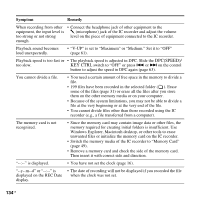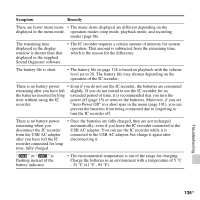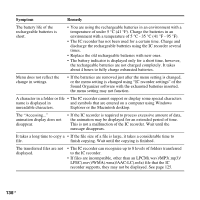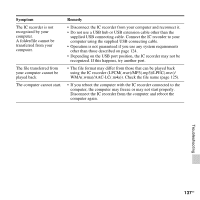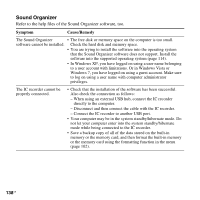Sony ICD-SX712 Operating Instructions (Large File - 11.69 MB) - Page 133
Voice Notes. Select a, The remaining memory capacity is insufficient. The overwritten
 |
UPC - 027242807723
View all Sony ICD-SX712 manuals
Add to My Manuals
Save this manual to your list of manuals |
Page 133 highlights
Symptom Remedy The playback volume is low. • The volume is turned down completely. Press VOLUME -/+ to adjust the volume (page 26). • The recording scene is set to (Voice Notes). Select a recording scene depending on the current situation (page 34). • "REC Level" is set to "Low " or "Low(Music) ." Set it to "High ," "Medium ," or "High(Music) " (page 90). • When you set "REC Level" is set to "Manual ," adjust the recording level manually using . or > on the control button (page 39). • If it is difficult to hear small sound of a recorded file, set "V-UP" to "Maximum" or "Medium" (page 61). Playback sound may become more audible. The input sound is distorted. • The sound source has parts that are too loud. Set "LIMITER" to "ON" in the menu (page 91). You cannot add a recording or an overwrite recording. • "Add/Overwrite" is set to "OFF" in the menu. Set "Add/ Overwrite" to "Add" or "Overwrite" (page 91). • The remaining memory capacity is insufficient. The overwritten part will be deleted after the overwriting part finishes recording. Therefore, you can only overwrite within the remaining recording time. • You cannot add or overwrite a recording to a file which was not recorded using the IC recorder. • You cannot add or overwrite a recording to a file in a folder in the playback-only area (the (Music) tab and the (Podcast) tab). Recording is interrupted. • The VOR function is activated. Set "VOR" to "OFF" in the menu (page 45). The VOR function does not • During manual recording and synchronized recording, the VOR work. function does not work. Troubleshooting 133GB