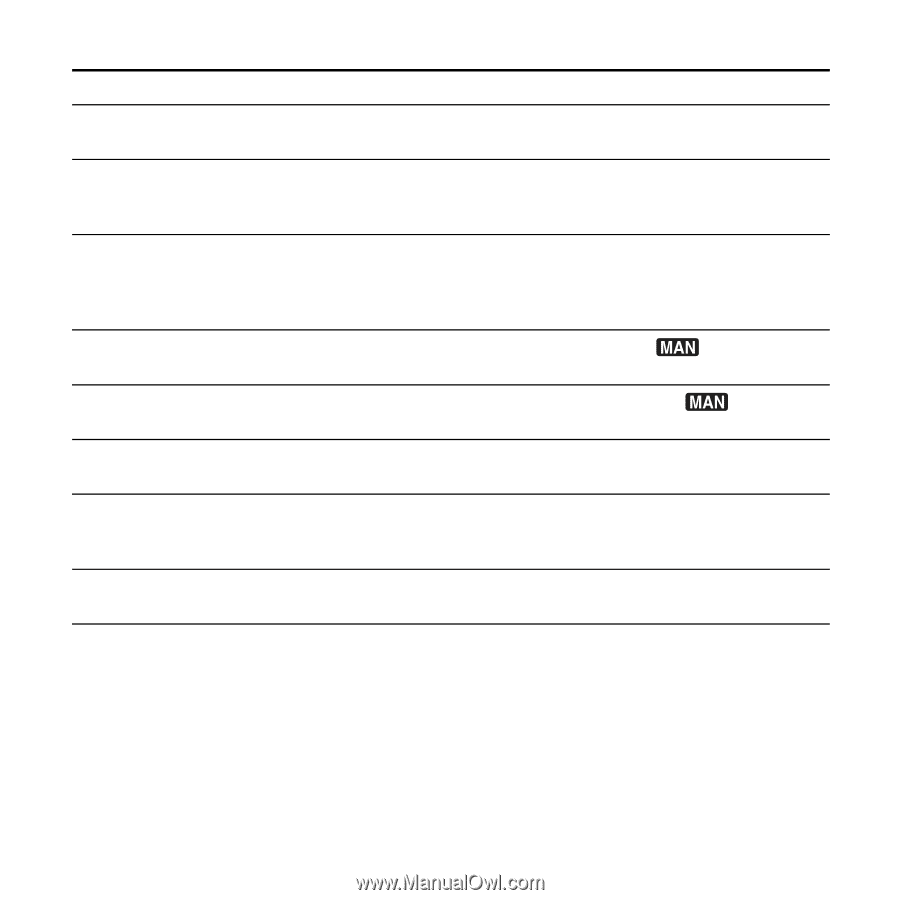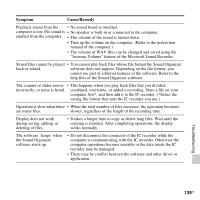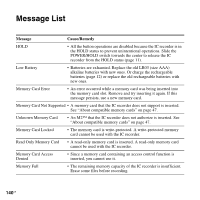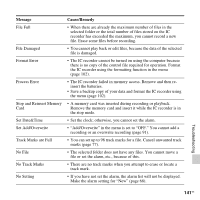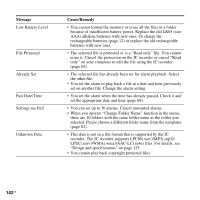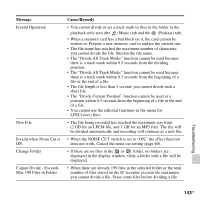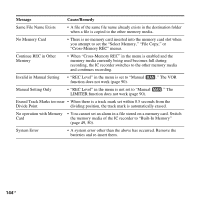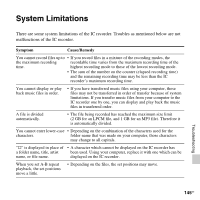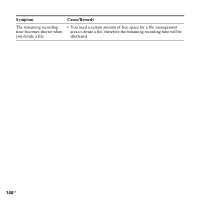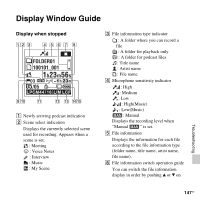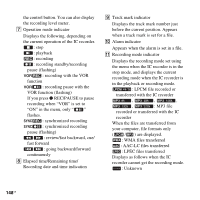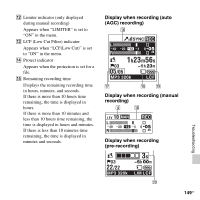Sony ICD-SX712 Operating Instructions (Large File - 11.69 MB) - Page 144
Erased Track Marks too near, Invalid in Manual Setting
 |
UPC - 027242807723
View all Sony ICD-SX712 manuals
Add to My Manuals
Save this manual to your list of manuals |
Page 144 highlights
Message Cause/Remedy Same File Name Exists • A file of the same file name already exists in the destination folder when a file is copied to the other memory media. No Memory Card • There is no memory card inserted into the memory card slot when you attempt to set the "Select Memory," "File Copy," or "Cross-Memory REC" menus. Continue REC in Other Memory • When "Cross-Memory REC" in the menu is enabled and the memory media currently being used becomes full during recording, the IC recorder switches to the other memory media and continues recording. Invalid in Manual Setting • "REC Level" in the menu is set to "Manual function does not work (page 90). ." The VOR Manual Setting Only • "REC Level" in the menu is not set to "Manual LIMITER function does not work (page 90). ." The Erased Track Marks too near • When there is a track mark set within 0.5 seconds from the Divide Point dividing position, the track mark is automatically erased. No operation with Memory • You cannot set an alarm in a file stored on a memory card. Switch Card the memory media of the IC recorder to "Built-In Memory" (page 49, 50). System Error • A system error other than the above has occurred. Remove the batteries and re-insert them. 144GB