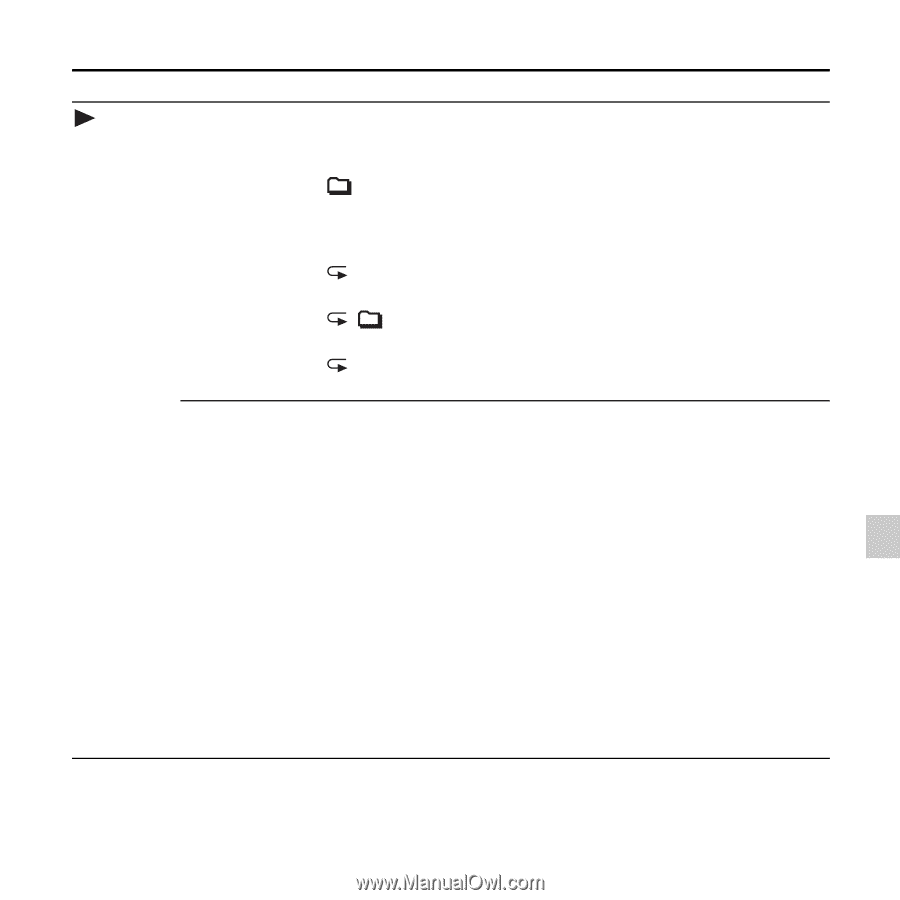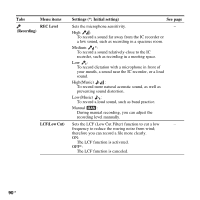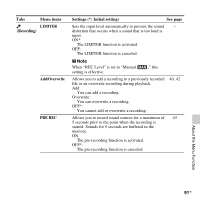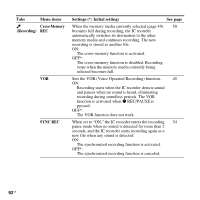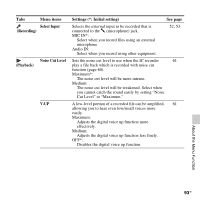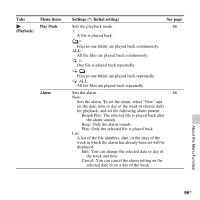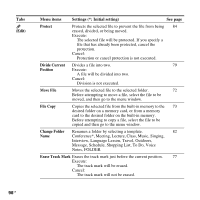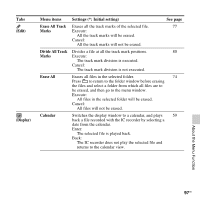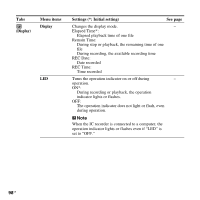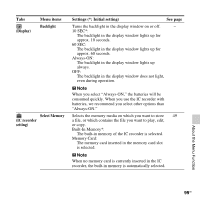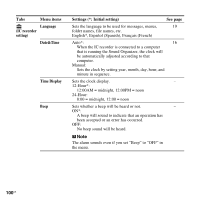Sony ICD-SX712 Operating Instructions (Large File - 11.69 MB) - Page 95
Playback, Play Mode, Alarm, Menu items, Settings *: Initial setting, See
 |
UPC - 027242807723
View all Sony ICD-SX712 manuals
Add to My Manuals
Save this manual to your list of manuals |
Page 95 highlights
Tabs (Playback) Menu items Play Mode Alarm Settings (*: Initial setting) See page Sets the playback mode. 66 1: A file is played back. *: Files in one folder are played back continuously. ALL: All the files are played back continuously. 1: One file is played back repeatedly. : Files in one folder are played back repeatedly. ALL: All the files are played back repeatedly. Sets the alarm. 68 New: Sets the alarm. To set the alarm, select "New" and set the date, time or day of the week or choose daily for playback, and set the following alarm pattern. Beep&Play: The selected file is played back after the alarm sounds. Beep: Only the alarm sounds. Play: Only the selected file is played back. List: A list of the file numbers, date, or the days of the week in which the alarm has already been set will be displayed. Edit: You can change the selected date or day of the week and time. Cancel: You can cancel the alarm setting on the selected date or on a day of the week. About the Menu Function 95GB