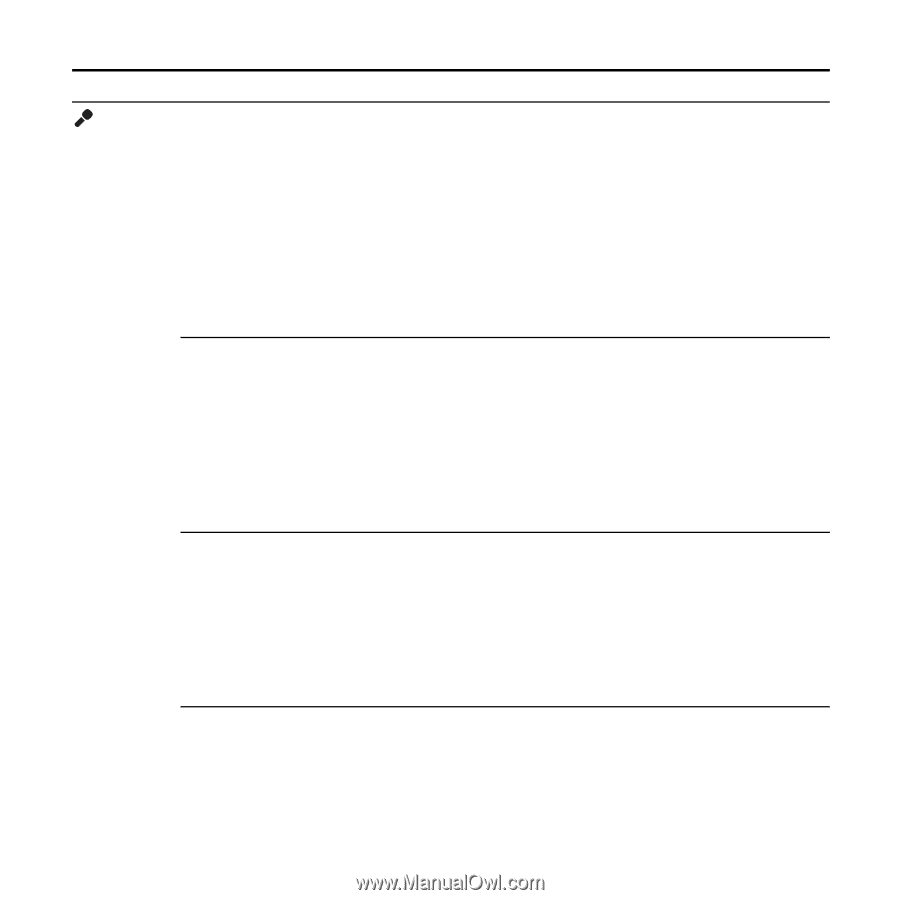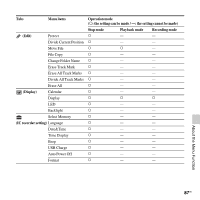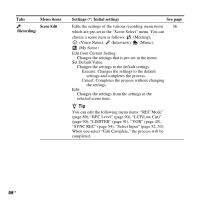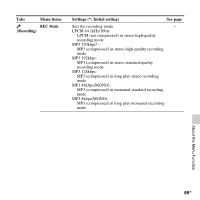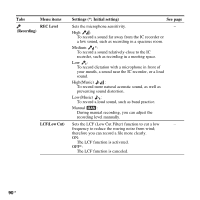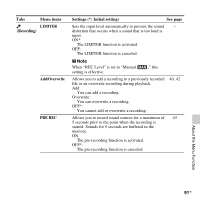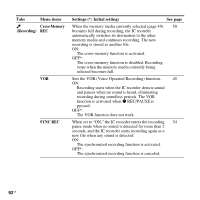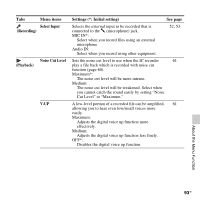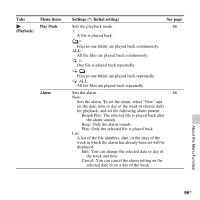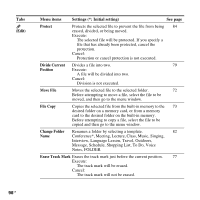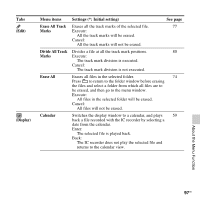Sony ICD-SX712 Operating Instructions (Large File - 11.69 MB) - Page 92
Recording, Cross-Memory, SYNC REC, Menu items, Settings *: Initial setting, See
 |
UPC - 027242807723
View all Sony ICD-SX712 manuals
Add to My Manuals
Save this manual to your list of manuals |
Page 92 highlights
Tabs Menu items Cross-Memory (Recording) REC VOR SYNC REC Settings (*: Initial setting) See page When the memory media currently selected (page 49) 50 becomes full during recording, the IC recorder automatically switches its destination to the other memory media and continues recording. The new recording is stored as another file. ON: The cross-memory function is activated. OFF*: The cross-memory function is disabled. Recording stops when the memory media currently being selected becomes full. Sets the VOR (Voice Operated Recording) function. 45 ON: Recording starts when the IC recorder detects sound and pauses when no sound is heard, eliminating recording during soundless periods. The VOR function is activated when z REC/PAUSE is pressed. OFF*: The VOR function does not work. When set to "ON," the IC recorder enters the recording 54 pause mode when no sound is detected for more than 2 seconds, and the IC recorder starts recording again as a new file when any sound is detected. ON: The synchronized recording function is activated. OFF*: The synchronized recording function is canceled. 92 GB