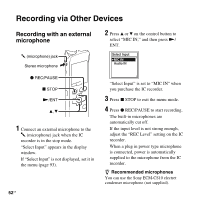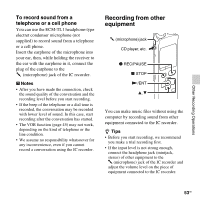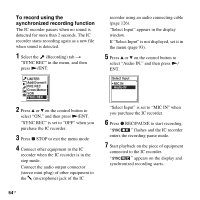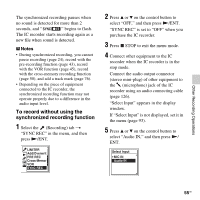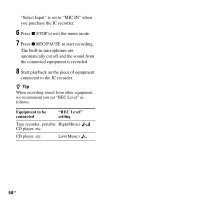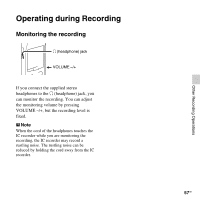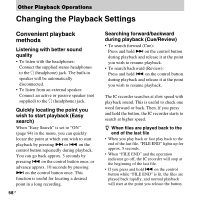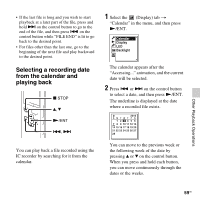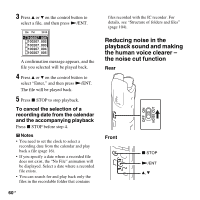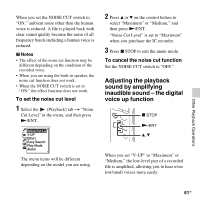Sony ICD-SX712 Operating Instructions (Large File - 11.69 MB) - Page 56
Equipment to be, connected, REC Level, setting, automatically cut off and the sound
 |
UPC - 027242807723
View all Sony ICD-SX712 manuals
Add to My Manuals
Save this manual to your list of manuals |
Page 56 highlights
"Select Input" is set to "MIC IN" when you purchase the IC recorder. 6 Press x STOP to exit the menu mode. 7 Press z REC/PAUSE to start recording. The built-in microphones are automatically cut off and the sound from the connected equipment is recorded. 8 Start playback on the piece of equipment connected to the IC recorder. z Tip When recording sound from other equipment, we recommend you set "REC Level" as follows. Equipment to be connected "REC Level" setting Tape recorder, portable High(Music) CD player, etc. CD player, etc. Low(Music) 56 GB
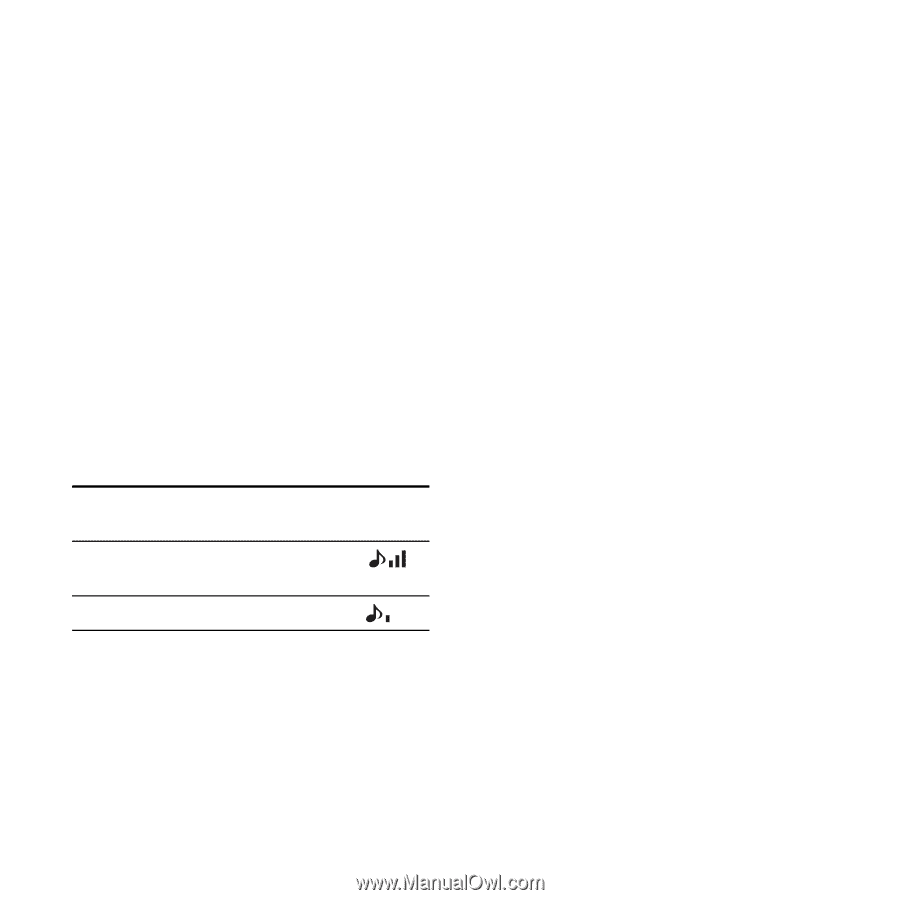
56
GB
“Select Input” is set to “MIC IN” when
you purchase the IC recorder.
6
Press
x
STOP to exit the menu mode.
7
Press
z
REC/PAUSE to start recording.
The built-in microphones are
automatically cut off and the sound from
the connected equipment is recorded.
8
Start playback on the piece of equipment
connected to the IC recorder.
z
Tip
When recording sound from other equipment,
we recommend you set “REC Level” as
follows.
Equipment to be
connected
“REC Level”
setting
Tape recorder, portable
CD player, etc.
High(Music)
CD player, etc.
Low(Music)