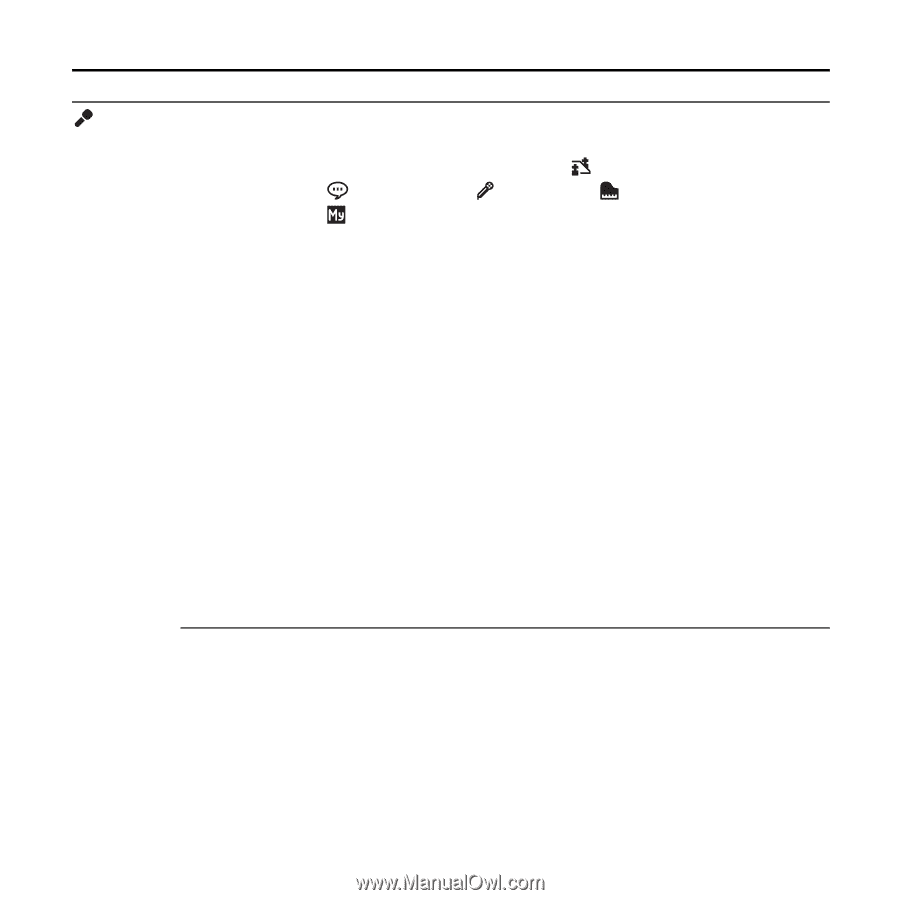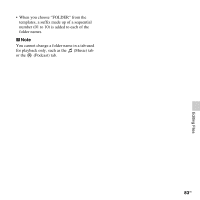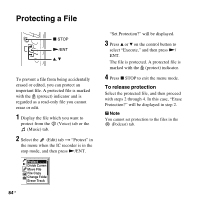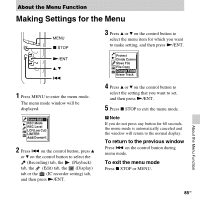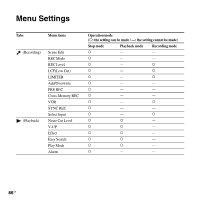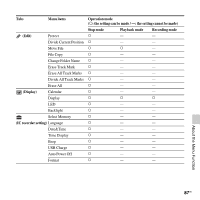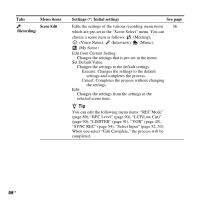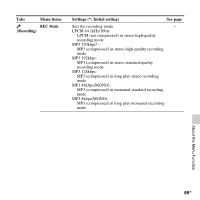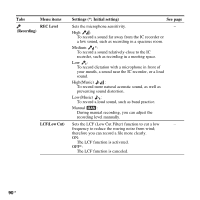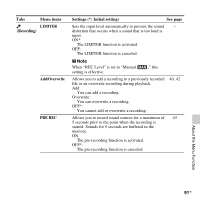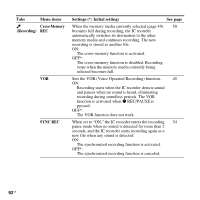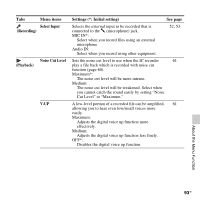Sony ICD-SX712 Operating Instructions (Large File - 11.69 MB) - Page 88
Menu items, Settings *: Initial setting, See Recording, Scene Edit, SYNC REC
 |
UPC - 027242807723
View all Sony ICD-SX712 manuals
Add to My Manuals
Save this manual to your list of manuals |
Page 88 highlights
Tabs Menu items Scene Edit (Recording) Settings (*: Initial setting) See page Edits the settings of the various recording menu items 36 which are pre-set in the "Scene Select" menu. You can choose a scene item as follows: (Meeting), (Voice Notes), (Interview), (Music), (My Scene) Edit from Current Setting: Changes the settings that is pre-set in the menu. Set Default Value: Changes the settings to the default settings. Execute: Changes the settings to the default settings and completes the process. Cancel: Completes the process without changing the settings. Edit: Changes the settings from the settings in the selected scene item. z Tip You can edit the following menu items: "REC Mode" (page 89), "REC Level" (page 90), "LCF(Low Cut)" (page 90), "LIMITER" (page 91), "VOR" (page 45), "SYNC REC" (page 54), "Select Input" (page 52, 53). When you select "Edit Complete," the process will be completed. 88 GB