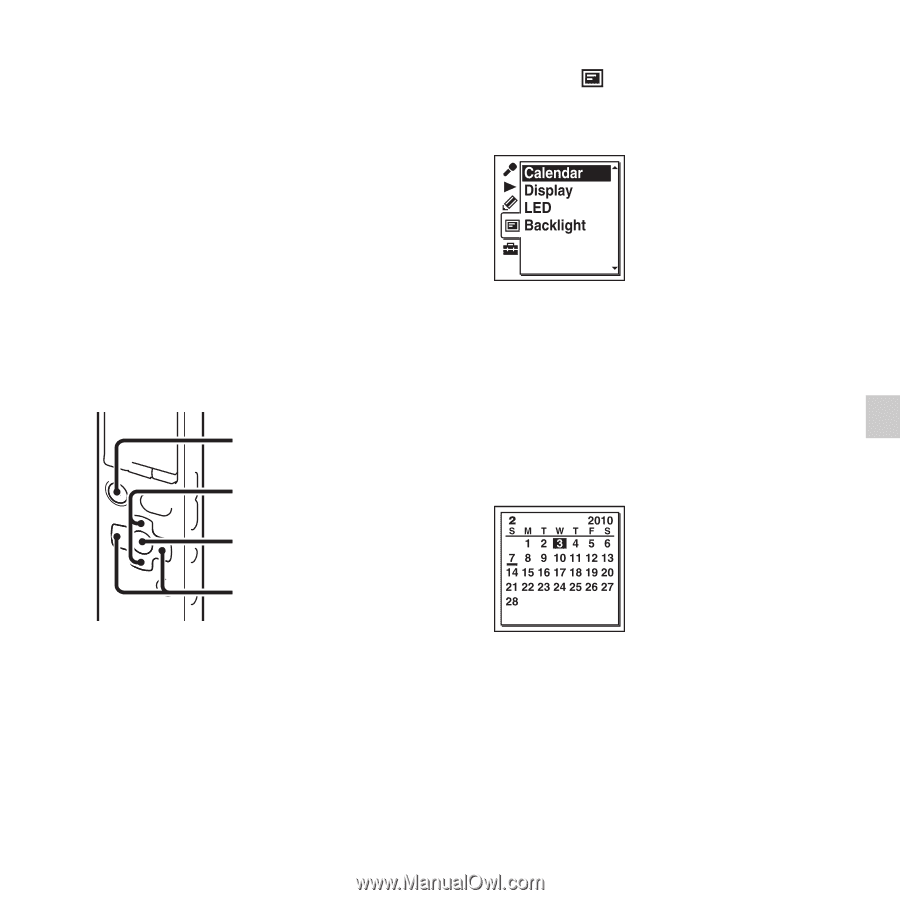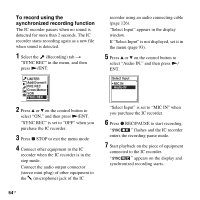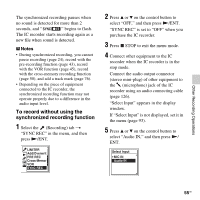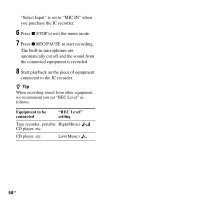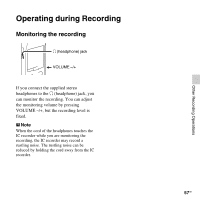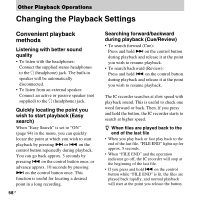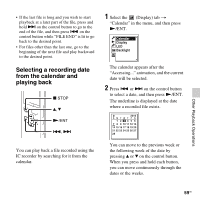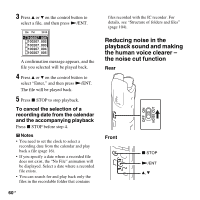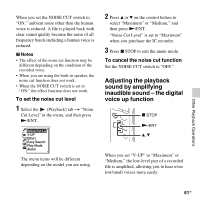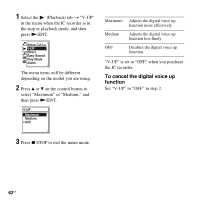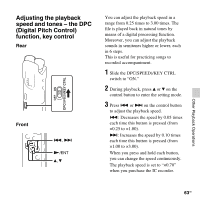Sony ICD-SX712 Operating Instructions (Large File - 11.69 MB) - Page 59
Selecting a recording date from the calendar and playing back, on the control button
 |
UPC - 027242807723
View all Sony ICD-SX712 manuals
Add to My Manuals
Save this manual to your list of manuals |
Page 59 highlights
• If the last file is long and you wish to start playback at a later part of the file, press and hold > on the control button to go to the end of the file, and then press . on the control button while "FILE END" is lit to go back to the desired point. • For files other than the last one, go to the beginning of the next file and play backward to the desired point. Selecting a recording date from the calendar and playing back x STOP v, V N/ENT ., > 1 Select the (Display) tab t "Calendar" in the menu, and then press N/ENT. The calendar appears after the "Accessing..." animation, and the current date will be selected. 2 Press . or > on the control button to select a date, and then press N/ENT. The underline is displayed at the date where a recorded file exists. You can play back a file recorded using the IC recorder by searching for it from the calendar. You can move to the previous week or the following week of the date by pressing v or V on the control button. When you press and hold each button, you can move continuously through the dates or the weeks. Other Playback Operations 59GB