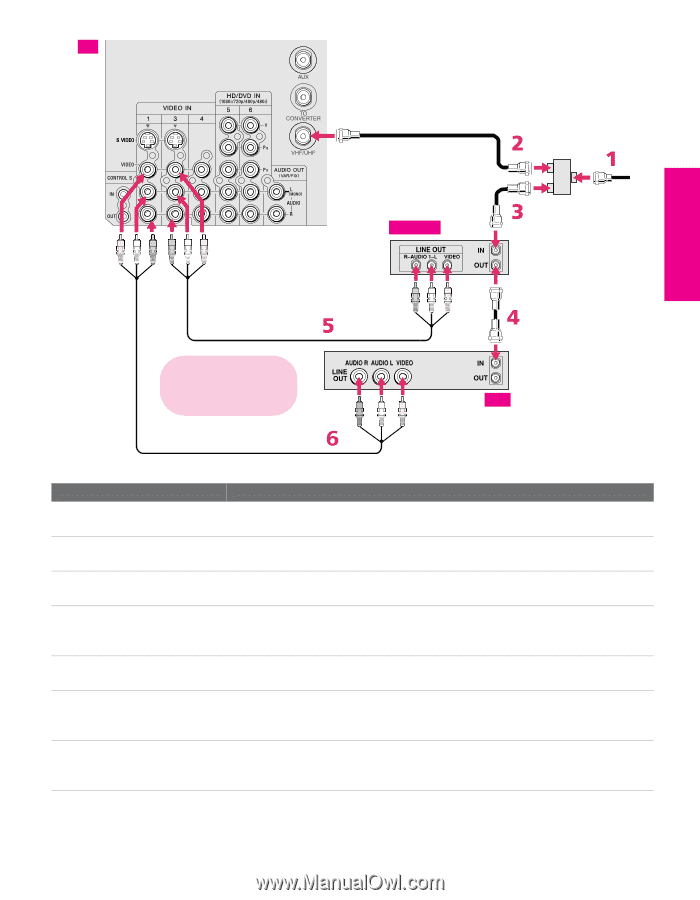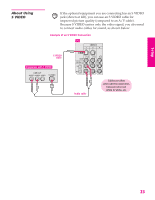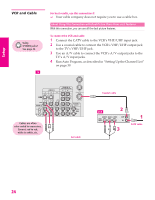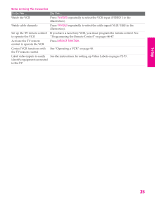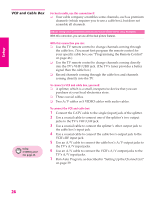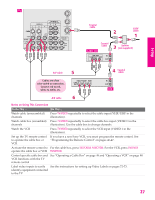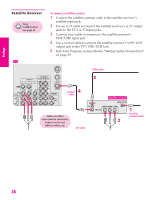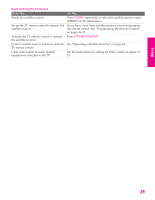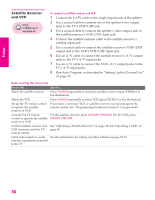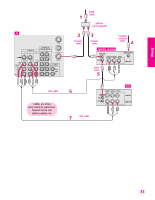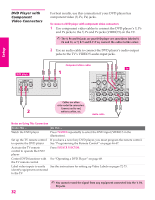Sony KP-46WT520 Operating Instructions - Page 28
TV/VIDEO, SAT/CABLE FUNCTION, DVD/VCR, FUNCTION, Cables are often, color-coded to connectors. - remote codes
 |
View all Sony KP-46WT520 manuals
Add to My Manuals
Save this manual to your list of manuals |
Page 28 highlights
SETUP TV Coaxial cable CATV cable Coaxial cable Cable box Splitter (not supplied) Setup SETUP SETUP A/V cable Coaxial cable Cables are often color-coded to connectors. Connect red to red, white to white, etc. VCR A/V cable Notes on Using This Connection To Do This ... Do This ... Watch cable (unscrambled) channels Press TV/VIDEO repeatedly to select the cable input (VHF/UHF in the illustration). Watch cable box (scrambled) Press TV/VIDEO repeatedly to select the cable box input (VIDEO 3 in the channels illustration). Use the cable box to change channels. Watch the VCR Press TV/VIDEO repeatedly to select the VCR input (VIDEO 1 in the illustration). Set up the TV remote control to operate the cable box or VCR If you have a non-Sony VCR, you must program the remote control. See "Programming the Remote Control" on pages 46-47. Activate the remote control to For the cable box, press SAT/CABLE FUNCTION. For the VCR, press DVD/VCR operate the cable box or VCR FUNCTION. Control specific cable box and See "Operating a Cable Box" on page 49 and "Operating a VCR" on page 48. VCR functions with the TV remote control Label video inputs to easily See the instructions for setting up Video Labels on pages 72-73. identify equipment connected to the TV 27 SETUP SETUP