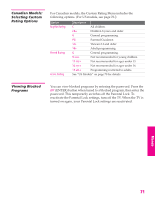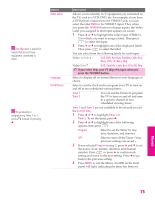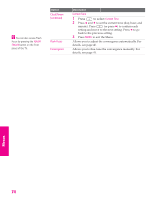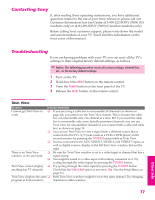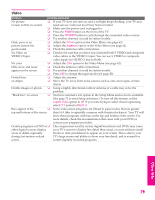Sony KP-46WT520 Operating Instructions - Page 75
Clock/Timers, continued, Current Time, Flash Focus, Convergence, FLASH, FOCUS, Press, to select
 |
View all Sony KP-46WT520 manuals
Add to My Manuals
Save this manual to your list of manuals |
Page 75 highlights
SETUP z You can also access Flash Focus by pressing the FLASH FOCUS button on the front panel of the TV. Option Clock/Timers (continued) Flash Focus Convergence Description Current Time 1 Press to select Current Time. 2 Press V and v to set the current time (day, hour, and minute). Press (or press b) to confirm each setting and move to the next setting. Press B to go back to the previous setting. 3 Press MENU to exit the Menu. Allows you to adjust the convergence automatically. For details, see page 40. Allows you to fine-tune the convergence manually. For details, see page 41. SETUP Menus SETUP Menus SETUP 74
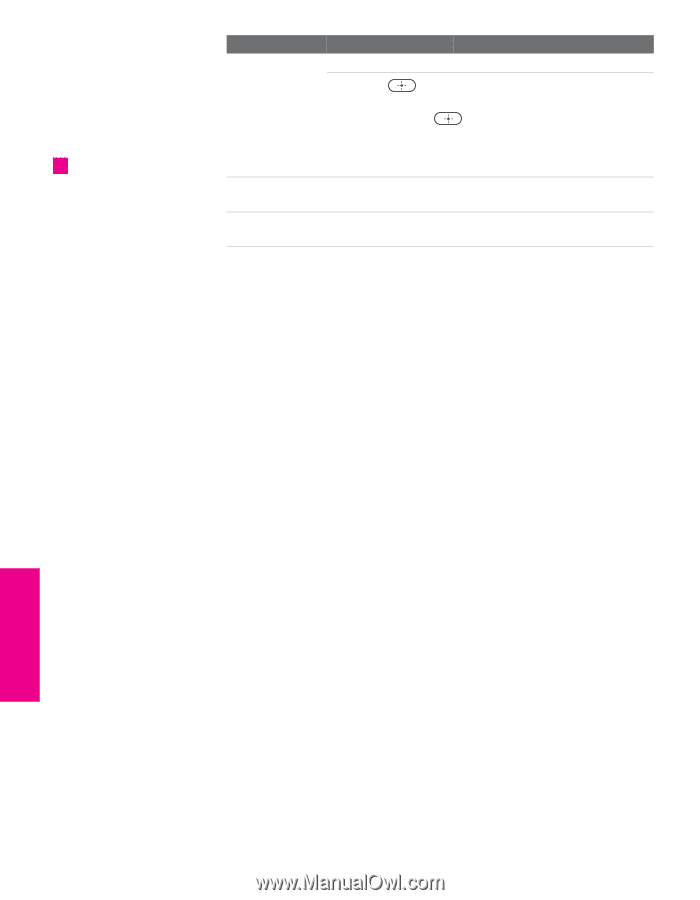
74
SETUP
Menus
SETUP
SETUP
SETUP
Menus
Clock/Timers
(continued)
Current Time
1
Press
to select
Current Time.
2
Press
V
and
v
to set the current time (day, hour, and
minute). Press
(or press
b
)
to confirm each
setting and move to the next setting. Press
B
to go
back to the previous setting.
3
Press
MENU
to exit the Menu.
Flash Focus
Allows you to adjust the convergence automatically. For
details, see page 40.
Convergence
Allows you to fine-tune the convergence manually. For
details, see page 41.
Option
Description
You can also access Flash
Focus by pressing the
FLASH
FOCUS
button on the front
panel of the TV.
z