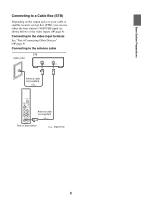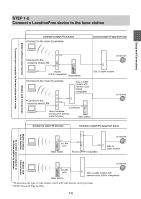Sony LF-B1 Operating Instructions (LF-PK1) - Page 13
STEP 1 Setup to Watch TV at Home, STEP 1-1, Turn on the base station
 |
View all Sony LF-B1 manuals
Add to My Manuals
Save this manual to your list of manuals |
Page 13 highlights
Setup and Connections STEP 1 Setup to Watch TV at Home This section describes the setup for using NetAV to watch TV and videos at home. STEP 1-1 Turn on the base station Connect the Power Cord to the Base Station Connect the power cord after you finish making all other connections. Turn on the Base Station Power Press the POWER button on the front panel of the base station to turn it on. Base station rear panel The POWER LED on the front panel of the base station lights green. AC-LX1B AC power adapter (supplied). Wall outlet To DC IN Power cord (supplied) Connect the power cord to the base station AC power adapter (AC-LX1B), and the AC power adapter to the DC IN jack on the base station, then plug the power cord into a wall outlet. Notes • Use only the supplied AC power adapter (AC-LX1B). • Do not bundle the base station AC power adapter cord and the antenna cable together. It could cause interference while watching TV. 13 POWER LED