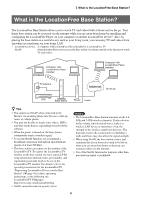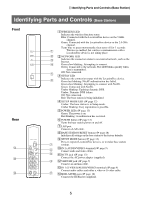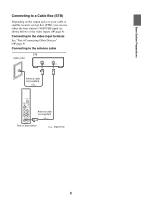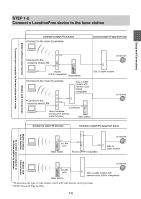Sony LF-B1 Operating Instructions (LF-PK1) - Page 9
Part 4 Connecting Other Devices
 |
View all Sony LF-B1 manuals
Add to My Manuals
Save this manual to your list of manuals |
Page 9 highlights
Base Station Preparations Part 4 Connecting Other Devices You can connect external devices featuring an A/V output terminal, such as a VCR, AV receiver, DVR, DVD player/ recorder, or digital cable, to the base station. Refer to the operating instructions for each device. Rear of base station or You can also connect to the IN 2 terminal. S-video and A/V cable (not supplied) If your VCR is not equipped with an S-video jack, use a standard audio/video cable (e.g., VMC-810S, not supplied). to the S-video and A/V output jacks : Audio/video signal flow Watching video with a connected device Select [Video 1] in the [Index] window. You can operate the connected device using the on-screen remote control. Open the [Index] window, select [Video 1] or [Video 2] according to the input terminal to which the device is connected. z Tip To operate other devices from the LocationFree device, you must connect the supplied IR Blaster. For details, see the next page. Note If you connect a DVD player to the base station via a VCR, the VCR's copy guard function may distort or dim the DVD picture. Connect the DVD player directly to the video input terminal on the base station. 9