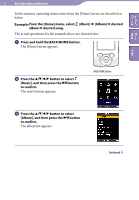Sony NWZ-S544 Operating Guide - Page 14
Press the, button to select an, album, and then press the, button to, confirm., song
 |
View all Sony NWZ-S544 manuals
Add to My Manuals
Save this manual to your list of manuals |
Page 14 highlights
Table of Home Contents Menu Index 14 Basic Operations and Screens Press the button to select an album, and then press the button to confirm. The song list for the selected album appears. You can scroll the list by pressing the / button. Press the button to select a song, and then press the button to confirm. The music playback screen appears and playback begins. To return to the [Home] menu during operation Press and hold the BACK/HOME button. To return to the previous screen during operation Press the BACK/HOME button.

1³
1³
Basic Operations and Screens
Press the
/
/
/
button to select an
album, and then press the
button to
confirm.
The song list for the selected album appears.
You can scroll the list by pressing the
/
button.
Press the
/
/
/
button to select a
song, and then press the
button to
confirm.
The music playback screen appears and
playback begins.
To return to the [Home] menu during operation
Press and hold the BACK/HOME button.
To return to the previous screen during operation
Press the BACK/HOME button.