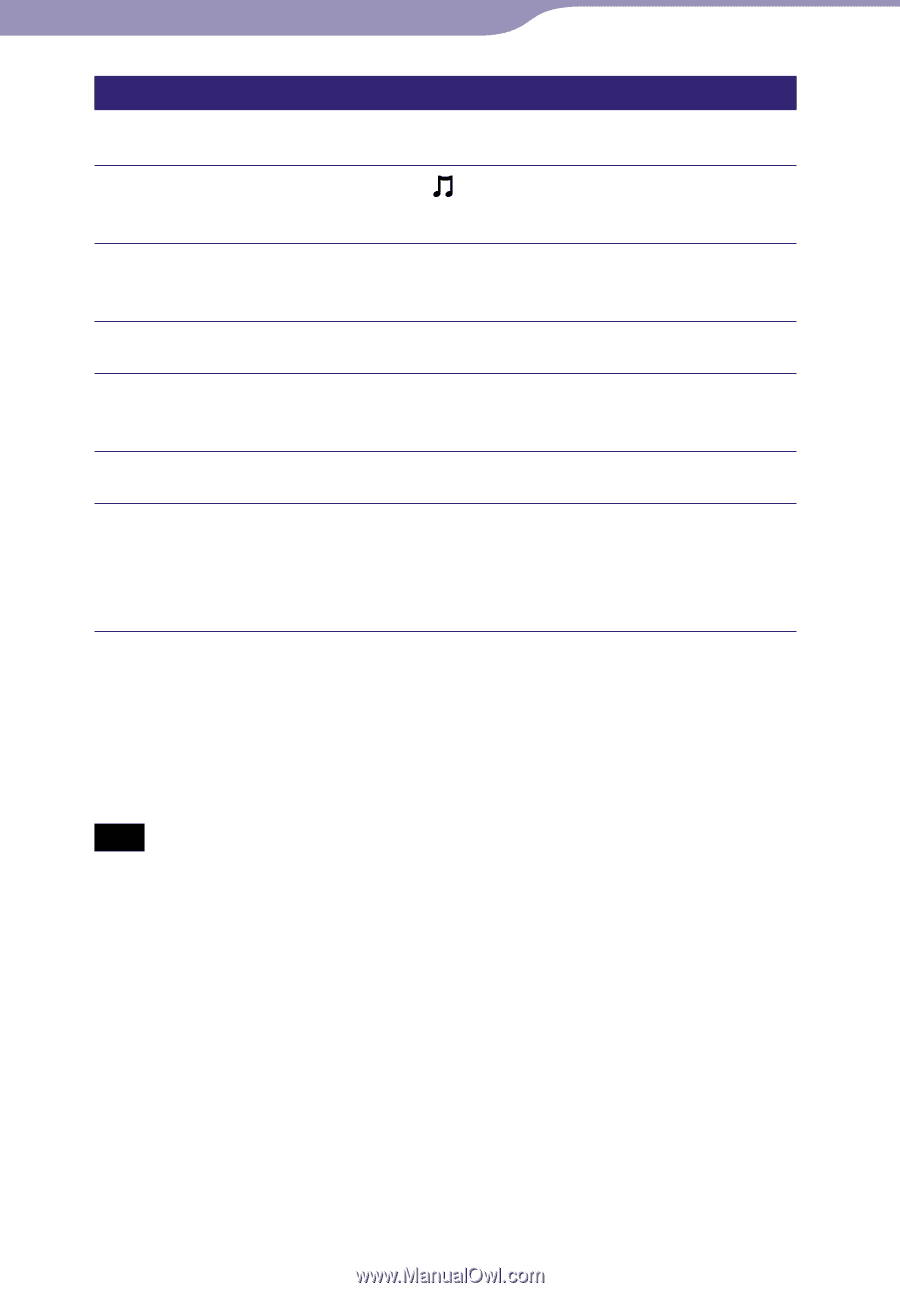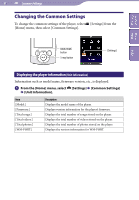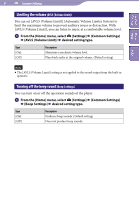Sony NWZ-S544 Operating Guide - Page 85
Setting the alarm [Alarm], Select [Alarm].
 |
View all Sony NWZ-S544 manuals
Add to My Manuals
Save this manual to your list of manuals |
Page 85 highlights
Table of Home Contents Menu Index 85 Using the Timer Setting the alarm [Alarm] You can set the timer to play back songs at a specified time as an alarm. From the [Home] menu, select [Music] desired search method desired song. Press the OPTION/PWR OFF button. The option menu appears. Select [Alarm]. Press the / button to select the hour, and then press the / button to change the value. As in step , adjust the minute setting. Press the button to confirm. The player automatically stops playback of the songs, and the player is automatically turned off. At the set time, the player automatically plays back the song last played. To cancel the alarm After setting the alarm, press any button to turn on the player. When [Alarm is now set. Cancel?] appears, select [Yes]. If you select [No], the alarm is not cancelled, and the player turns off automatically. Note The alarm will not activate if the player is connected to a computer. Disconnect the USB cable before the set time. If there is no resume information for the song last played, or if the song file last played is deleted, the alarm sounds automatically at the set time.