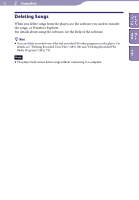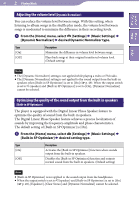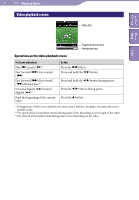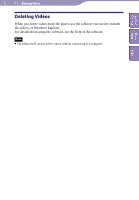Sony NWZ-S544 Operating Guide - Page 47
Setting the sound quality [Equalizer], From the [Home] menu, select, Settings], Music Settings]
 |
View all Sony NWZ-S544 manuals
Add to My Manuals
Save this manual to your list of manuals |
Page 47 highlights
47 Playing Music Table of Home Contents Menu Setting the sound quality [Equalizer] You can set the sound quality according to the music genre, etc. From the [Home] menu, select [Settings] [Music Settings] [Equalizer] desired equalizer type. Type (icon) [None] [Heavy] ( ) [Pop] ( ) [Jazz] ( ) [Unique] ( ) [Custom 1] ( ) [Custom 2] ( ) Description Sound quality setting is not activated. (Default setting) Emphasizes high and low ranges for a powerful sound. Stresses the middle range audio, ideal for vocals. Emphasizes high and low ranges for a lively sound. Emphasizes high and low ranges, so that even soft sounds can be heard easily. User-customizable sound settings for which you can adjust each frequency range individually. See p. 48 for details. Index Note If your personal settings saved as [Custom 1] and [Custom 2] seem to produce a different volume level than the other settings, you may have to adjust the volume manually to compensate. The [Equalizer] setting is not applied while playing a video or FM radio. The [Equalizer] setting is not applied to the sound output from the built-in speakers when [Built-in SP Optimizer] is set to [On] ( p. 49). When the output switch is set to (speaker) and [Built-in SP Optimizer] is set to [On], [Equalizer] cannot be selected. Continued