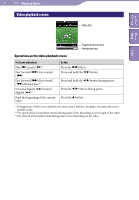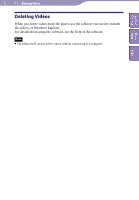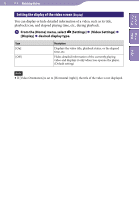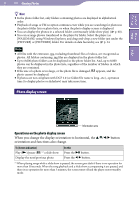Sony NWZ-S544 Operating Guide - Page 56
Setting the display of the video screen [Display], From the [Home] menu, select, Settings]
 |
View all Sony NWZ-S544 manuals
Add to My Manuals
Save this manual to your list of manuals |
Page 56 highlights
56 Watching Videos Table of Home Contents Menu Setting the display of the video screen [Display] You can display or hide detailed information of a video, such as its title, playback icon, and elapsed playing time, etc., during playback. From the [Home] menu, select [Settings] [Video Settings] [Display] desired display type. Type [On] [Off ] Description Displays the video title, playback status, or the elapsed time, etc. Hides detailed information of the currently playing video and displays it only when you operate the player. (Default setting) Note If [Video Orientation] is set to [Horizontal (right)], the title of the video is not displayed. Index

´µ
´µ
Watching Videos
Setting the display of the video screen
[Display]
You can display or hide detailed information of a video, such as its title,
playback icon, and elapsed playing time, etc., during playback.
From the [Home] menu, select
[Settings]
[Video Settings]
[Display]
desired display type.
Type
Description
[On]
Displays the video title, playback status, or the elapsed
time, etc.
[Off]
Hides detailed information of the currently playing
video and displays it only when you operate the player.
(Default setting)
Note
If [Video Orientation] is set to [Horizontal (right)], the title of the video is not displayed.