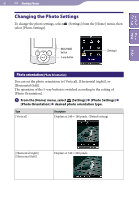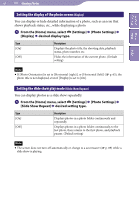Sony NWZ-S544 Operating Guide - Page 67
FM Radio screen, Operations on the FM Radio screen
 |
View all Sony NWZ-S544 manuals
Add to My Manuals
Save this manual to your list of manuals |
Page 67 highlights
Table of Home Contents Menu 67 Listening and Recording FM Radio FM Radio screen Frequency Preset number Index Note Depending on the country/region in which you have purchased the player, the screen appearance may differ. Operations on the FM Radio screen To Select the previous/next frequency Select the previous/next receivable station*1 Select the previous/next preset number*2 Pause/resume the FM reception Do this Press the / button. Press and hold the / button. Press the / button. Press the button. *1 If sensitivity is too high, change the [Scan Sensitivity] setting ( p. 76) to [Low]. *2 You cannot select a preset number if no preset station is stored. Preset receivable stations using [Auto Preset] ( p. 68).

µ¶
µ¶
Listening and Recording FM Radio
FM Radio screen
Note
Depending on the country/region in which you have purchased the player, the screen
appearance may differ.
Operations on the FM Radio screen
To
Do this
Select the previous/next frequency
Press the
/
button.
Select the previous/next receivable station*
1
Press and hold the
/
button.
Select the previous/next preset number*
2
Press the
/
button.
Pause/resume the FM reception
Press the
button.
*
1
If sensitivity is too high, change the [Scan Sensitivity] setting (
p. 76) to [Low].
*
2
You cannot select a preset number if no preset station is stored. Preset receivable stations using
[Auto Preset] (
p. 68).
Frequency
Preset number