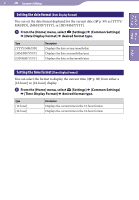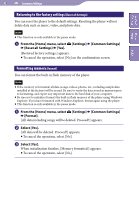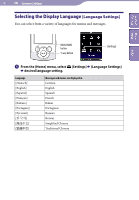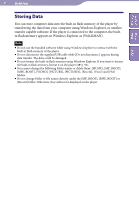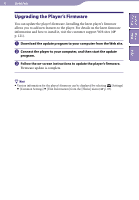Sony NWZ-S544 Operating Guide - Page 94
Useful Facts, About Battery Life
 |
View all Sony NWZ-S544 manuals
Add to My Manuals
Save this manual to your list of manuals |
Page 94 highlights
94 Useful Facts Useful Facts Table of Home Contents Menu About Battery Life By adjusting the settings or managing the power supply properly, it is possible to save battery power for longer usage time between charges. The following hints will yield a longer battery life. Turn off the player manually If you press and hold the OPTION/PWR OFF button, the player enters standby mode and the screen turns off to save battery power. Furthermore, if standby mode continues for more than about 4 hours, the player turns completely off automatically. Adjust data format and bit rate Playing time will vary, as battery charge can be affected by the format and bit rate of songs, videos or photos that are played. For details on charging time and usage time, see p. 128, 129. Index