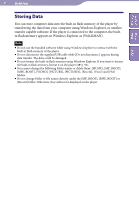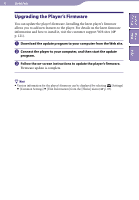Sony NWZ-S544 Operating Guide - Page 99
Troubleshooting, Check information on the issue in the Help of each software. - reset
 |
View all Sony NWZ-S544 manuals
Add to My Manuals
Save this manual to your list of manuals |
Page 99 highlights
Table of Home Contents Menu Index 99 Troubleshooting Troubleshooting Troubleshooting If the player does not function as expected, try the following steps to resolve the issue. 1 Find the symptoms of the issue in the following troubleshooting tables, and try any corrective actions listed. 2 Connect the player to your computer to charge the battery. You may be able to resolve some issues by charging the battery. 3 Press the RESET button with a small pin, etc. If you press the RESET button while operating the player, stored data and player settings may be lost. RESET button 4 Check information on the issue in the Help of each software. 5 Look up information on the issue on one of the customer support Web sites ( p. 121). 6 If the approaches listed above fail to resolve the issue, consult your nearest Sony dealer.