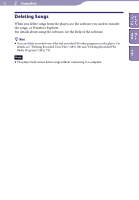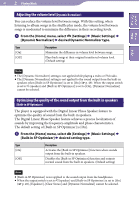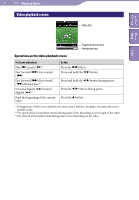Sony NWZ-S544 Operating Guide - Page 46
Changing the Music Settings, Setting the play mode [Play Mode], Setting the play mode
 |
View all Sony NWZ-S544 manuals
Add to My Manuals
Save this manual to your list of manuals |
Page 46 highlights
Table of Home Contents Menu 46 Playing Music Changing the Music Settings To change the music settings, select [Settings] from the [Home] menu, then select [Music Settings]. Index BACK/HOME button 5-way button [Settings] Setting the play mode [Play Mode] The player offers a variety of play modes, including random play and selected repeat play. From the [Home] menu, select [Settings] [Music Settings] [Play Mode] desired play mode type. Type/icon [Normal]/ No icon [Repeat]/ [Shuffle]/ [Shuffle&Repeat]/ [Repeat 1 Song]/ Description The songs within the playback range are played back in the song list order. (Default setting) The songs within the playback range are played back in the song list order and then repeated. The songs within the playback range are played back in random order. The songs within the playback range are played back in random order and then repeated. The current song or the song selected from a song list is played back repeatedly. Note The player plays back songs only in the lists from which the playback starts (album list, artist list, etc.). When you start [Shuffle All] play, the play mode changes to [Shuffle] or [Shuffle&Repeat]. Recorded voice files and recorded FM radio programs are not included in the play mode, and they are not shuffled or repeated.