Sony PCWA-C800S Wireless Panel Guide - Page 32
If data encryption is enabled
 |
View all Sony PCWA-C800S manuals
Add to My Manuals
Save this manual to your list of manuals |
Page 32 highlights
Whe n the acce s s point data encryption is AES 4. If data e ncryption is e nable d, e nte r the e ncryption k e y (pre -s hare d k e y; PSK) in the "Ne tw ork k e y" and "Confirm ne tw ork k e y" te xt boxe s , and then click "OK". 5. Click "OK". The connection to the access point is established. Page 32
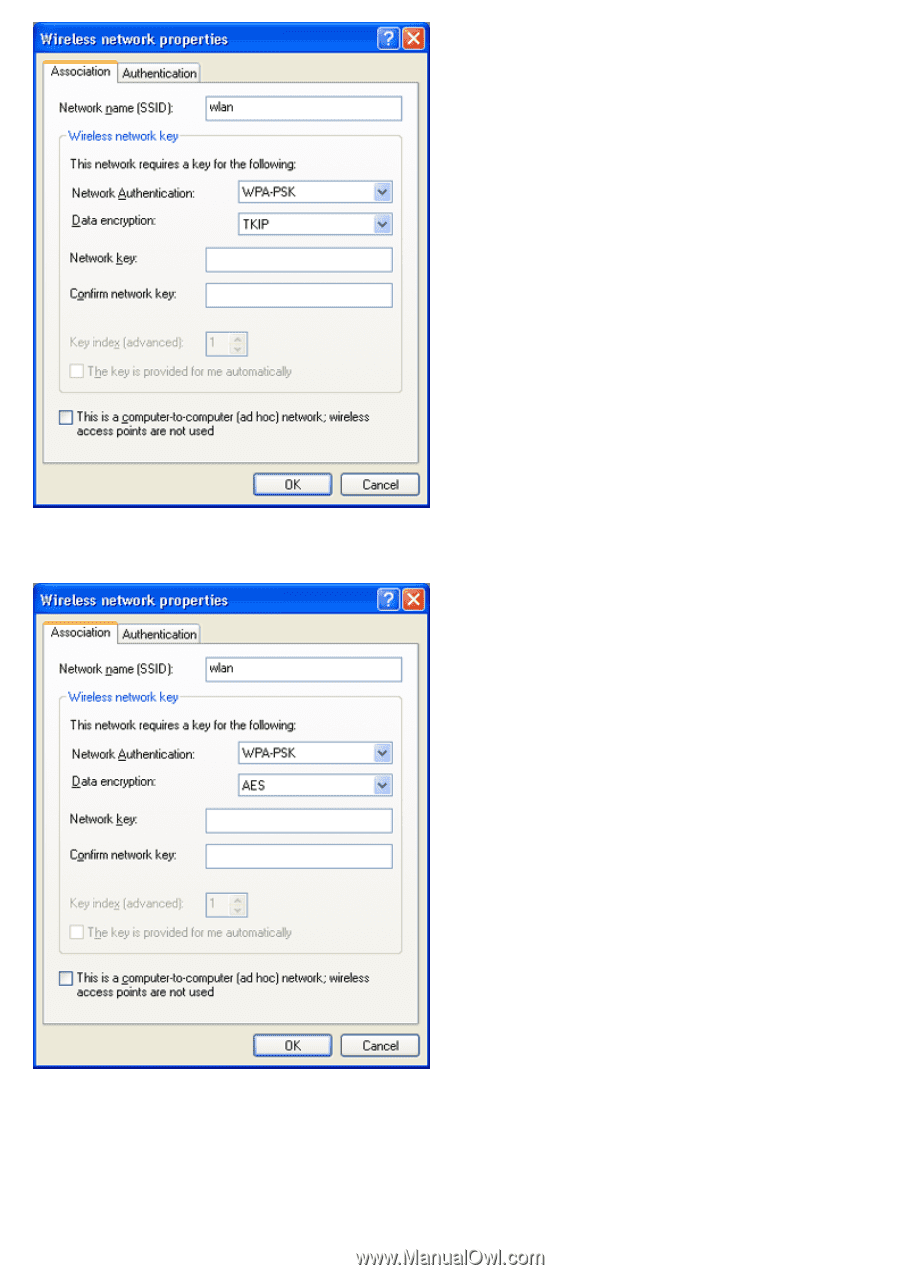
When the access point data encryption is AES
4.
If data encryption is enabled, enter the encryption key (pre-shared key; PSK) in the "Network key" and "Confirm network key" text
boxes, and then click "OK".
5.
Click "OK".
The connection to the access point is established.
Page 32














