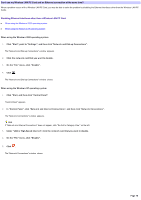Sony PCWA-C800S Wireless Panel Guide - Page 78
Can I use my Wireless LAN PC Card and an Ethernet connection at the same time?
 |
View all Sony PCWA-C800S manuals
Add to My Manuals
Save this manual to your list of manuals |
Page 78 highlights
Can I use my Wireless LAN PC Card and an Ethernet connection at the same time? When a problem occurs w ith a Wireless LAN PC Card, you may be able to solve the problem by disabling the Ethernet interfaces other than the Wireless LAN PC Cards. Disabling Ethernet interfaces other than a Wireless LAN PC Card When using the Window s 2000 operating system When using the Window s XP operating system When using the Window s 2000 operating system 1. Click "Start", point to "Settings", and then click "Ne tw ork and Dial-up Conne ctions ". The "Netw ork and Dial-up Connections" w indow appears. 2. Click the netw ork card that you w ant to disable. 3. On the "File " m e nu, click "Dis able ". 4. Click . The "Netw ork and Dial-up Connections" w indow closes. When using the Window s XP operating system 1. Click "Start, and the n click "Control Panel". "Control Panel" appears. 2. In "Control Pane l", click "Ne tw ork and Interne t Conne ctions ", and the n click "Ne tw ork Conne ctions ". The "Netw ork Connections" w indow appears. Hint If "Netw ork and Internet Connections" does not appear, click "Sw itch to Category View " on the left. 3. Under "LAN or High-Speed Internet", click the netw ork card that you w ant to disable. 4. On the "File " m e nu, click "Dis able ". 5. Click . The "Netw ork Connections" w indow closes. Page 78