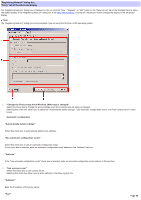Sony PCWA-C800S Wireless Panel Guide - Page 65
Easy Setting button, Other buttons
 |
View all Sony PCWA-C800S manuals
Add to My Manuals
Save this manual to your list of manuals |
Page 65 highlights
Enter the port used by the proxy server. "Bypas s proxy s e rve r for local addre s s e s " Select this check box to not use a proxy for the local IP address. "Do not use proxy server for addresses beginning w ith" You can specify not to use a proxy w ith an IP address beginning w ith the values entered below . If you enter more than one IP address, separate them w ith semicolons (;). 3. "Eas y Se tting" button Changes the display to the Easy Setting display. 4. Other buttons "Connect" button Saves any settings that you configured and connects to the w ireless netw ork. "Save " button Saves any settings that you configured. No attempt is made to connect to a w ireless netw ork. "Cancel" button Closes the dialog box w ithout applying any settings or connecting to a w ireless netw ork. Page 65