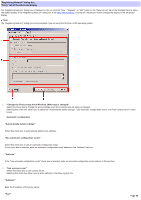Sony PCWA-C800S Wireless Panel Guide - Page 63
Preferred DNS server, Alternate DNS server, Easy Setting button, Other buttons, Connect button,
 |
View all Sony PCWA-C800S manuals
Add to My Manuals
Save this manual to your list of manuals |
Page 63 highlights
"Pre fe rre d DNS s e rve r" Enter the IP address of the preferred DNS server. "Alte rnate DNS s e rve r" Enter the IP address of an alternate DNS server. 5. "Eas y Se tting" button Changes the display to the Easy Setting display. 6. Other buttons "Connect" button Saves any settings that you configured and connects to the w ireless netw ork. "Save " button Saves any settings that you configured. No attempt is made to connect to a w ireless netw ork. "Cancel" button Closes the dialog box w ithout applying any settings or connecting to a w ireless netw ork. Page 63

"Preferred DNS server"
Enter the IP address of the preferred DNS server.
"Alternate DNS server"
Enter the IP address of an alternate DNS server.
5.
"Easy Setting" button
Changes the display to the Easy Setting display.
6.
Other buttons
"Connect" button
Saves any settings that you configured and connects to the w ireless netw ork.
"Save" button
Saves any settings that you configured. No attempt is made to connect to a w ireless netw ork.
"Cancel" button
Closes the dialog box w ithout applying any settings or connecting to a w ireless netw ork.
Page 63