Sony PCWA-C800S Wireless Panel Guide - Page 72
Why does the dial-up dialog box appear when I click the \, Click the AP Setting button.
 |
View all Sony PCWA-C800S manuals
Add to My Manuals
Save this manual to your list of manuals |
Page 72 highlights
Why does the dial-up dialog box appear when I click the "AP Setting" button? When clicking the "AP Setting" button opens the dial-up connection dialog box, perform the follow ing procedure. 1. Click "Prope rtie s ". The "Internet Properties" dialog box appears. 2. Se le ct the "Ne ve r dial a conne ction" che ck box, click "Apply", and the n click "OK". 3. In the "Dial-up Connection" dialog box, click "Cance l". The brow ser starts automatically. 4. Click the "AP Setting" button. Page 72
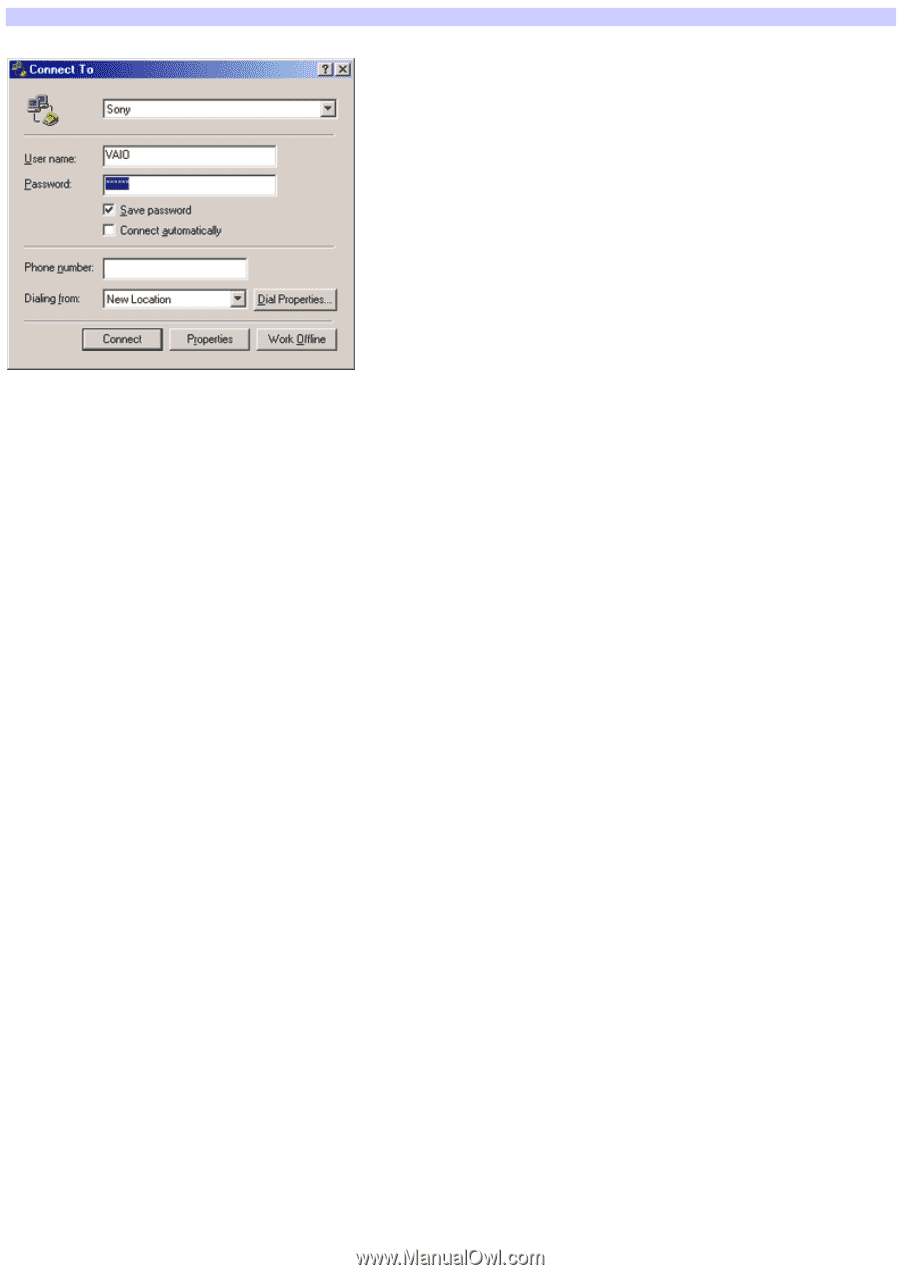
Why does the dial-up dialog box appear when I click the "AP Setting" button?
When clicking the "AP Setting" button opens the dial-up connection dialog box, perform the follow ing procedure.
1.
Click "Properties".
The "Internet Properties" dialog box appears.
2.
Select the "Never dial a connection" check box, click "Apply", and then click "OK".
3.
In the "Dial-up Connection" dialog box, click "Cancel".
The brow ser starts automatically.
4.
Click the "AP Setting" button.
Page 72














