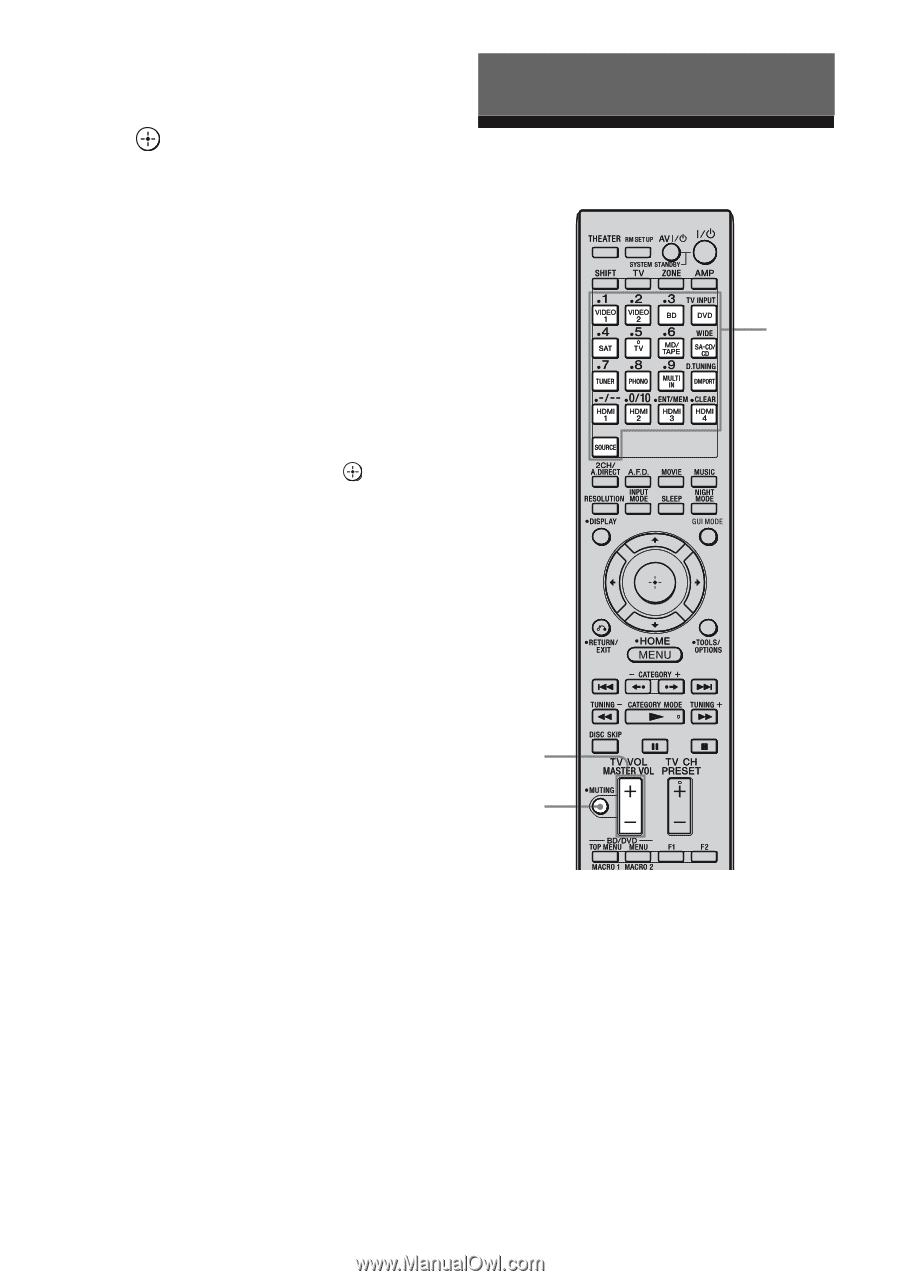Sony STRDA3500ES Operating Instructions - Page 50
Playback, Selecting a component
 |
UPC - 027242754355
View all Sony STRDA3500ES manuals
Add to My Manuals
Save this manual to your list of manuals |
Page 50 highlights
When a warning code appears If a warning on the measurement result is present, detailed information is displayed. Press to return to step 1 of "Confirming/saving the measurement results" (page 47). Tip Depending on the position of the subwoofer, the measurement results for polarity may vary. However, there will be no problems even if you continue to use the receiver with that value. To set Auto Calibration items more precisely (Enhanced Setup) On the Auto Calibration menu, select "Enhanced Setup", then press . • Seating Position You can register three patterns as position 1, 2, and 3, depending on the seating position, listening environment, and measurement conditions. • Calibration Type For details, see the table on page 48. Optional menu parameters for Enhanced Setup settings • EQ Curve EQ curve measurement is displayed. • Name Input You can rename the position number. For details, see "Naming inputs" (page 101). Playback Selecting a component Input buttons MASTER VOL +/- MUTING 1 Press one of the input buttons to select the component you want. 50US