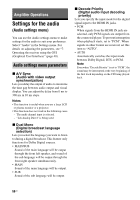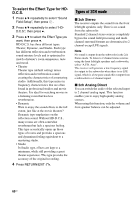Sony STRDA3500ES Operating Instructions - Page 60
To select the Effect Type for HD, D.C.S., Types of 2CH mode
 |
UPC - 027242754355
View all Sony STRDA3500ES manuals
Add to My Manuals
Save this manual to your list of manuals |
Page 60 highlights
To select the Effect Type for HDD.C.S. 1 Press V/v repeatedly to select "Sound Field Setup", then press . 2 Press V/v repeatedly to select "HD- D.C.S.", then press b. 3 Press V/v to select the Effect Type you want, then press B. HD-D.C.S. has three different types: Theater, Dynamic, and Studio. Each type has different reflection and reverberation sound mixture levels and is optimized to match a listener's room uniqueness, taste and mood. • Theater Theater type (default setting) mixes reflection and reverberation sound creating the characteristics of a mastering studio. Additionally, this type mixes in frequency characteristics that are often found in professional studios and movie theaters. It is ideal for watching movies in a listening room that has less reverberation. • Dynamic Want to enjoy the sound effects to the full extent, just like at the movie theaters? Dynamic type emphasizes on the reflection sound. Without HD-D.C.S., many rooms are often somewhat reverberant but lack a spacious feeling. This type acoustically opens up those types of rooms and provides a spacious and dynamism feeling equivalent to a mastering studio. • Studio In Studio type, effects are kept to a minimum, while still providing a great theater experience. This type provides the accuracy of the original recording. 4 Press RETURN/EXIT O. Types of 2CH mode x 2ch Stereo The receiver outputs the sound from the front left/right speakers only. There is no sound from the subwoofer. Standard 2 channel stereo sources completely bypass the sound field processing and multi channel surround formats are downmixed to 2 channel except LFE signals. Note No sound is output from the subwoofer in the 2ch Stereo mode. To listen to 2 channel stereo sources using the front left/right speakers and a subwoofer, select "A.F.D. Auto". This receiver will generate a low frequency signal for output to the subwoofer when there is no LFE signal, which is a low-pass sound effect output from a subwoofer to a 2 channel signal. x 2ch Analog Direct You can switch the audio of the selected input to 2 channel analog input. This function enables you to enjoy high quality analog sources. When using this function, only the volume and front speaker balance can be adjusted. 60US