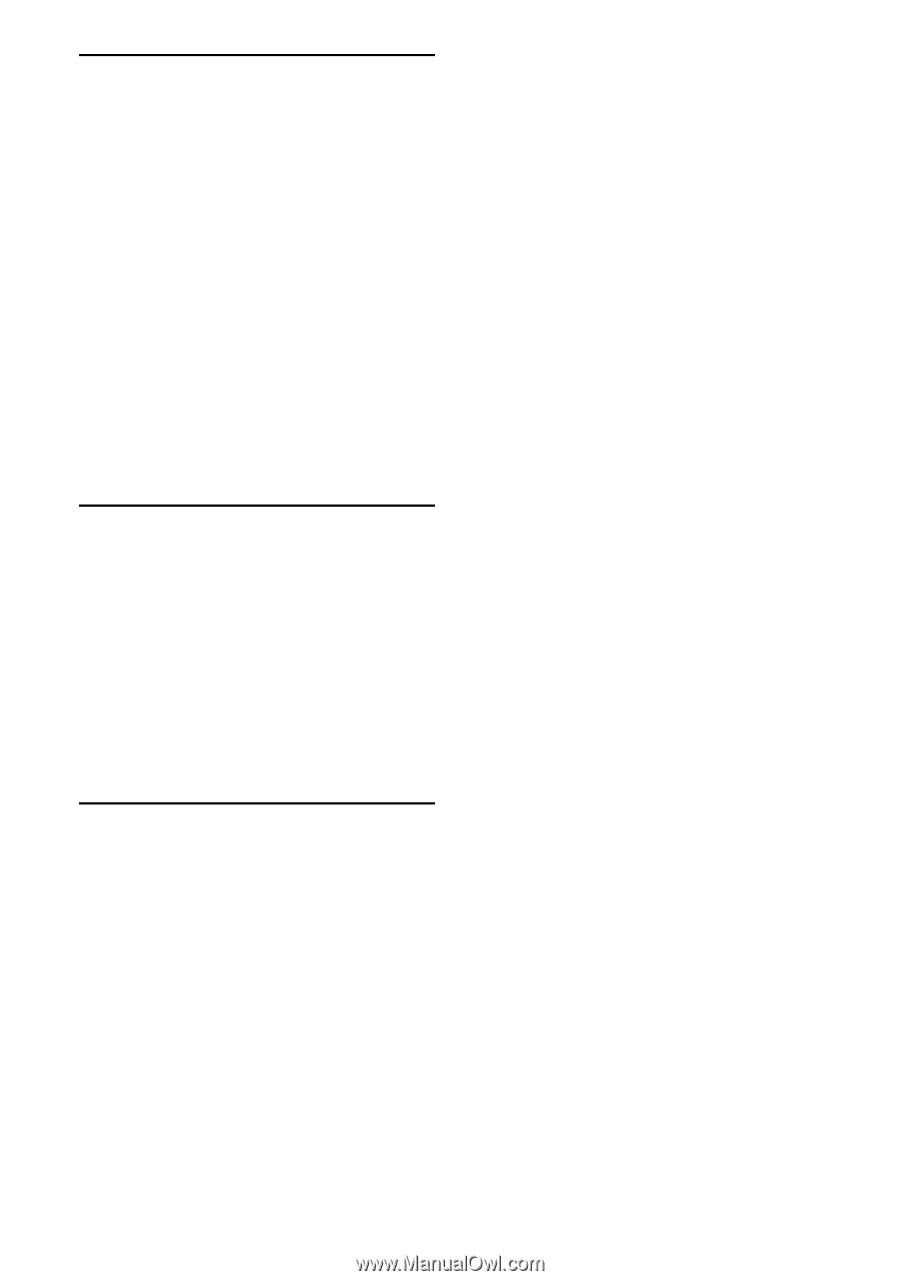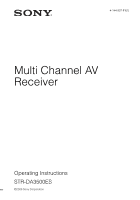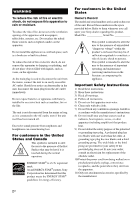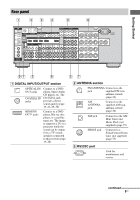Sony STRDA3500ES Operating Instructions - Page 6
Other Operations, Using the Remote, Additional Information, automatically Macro Play
 |
UPC - 027242754355
View all Sony STRDA3500ES manuals
Add to My Manuals
Save this manual to your list of manuals |
Page 6 highlights
Other Operations Converting analog video input signals .......96 Enjoying the sound/images from the components connected to the DIGITAL MEDIA PORT 97 Naming inputs 101 Switching between digital and analog audio (INPUT MODE 101 Enjoying the sound/images from other inputs 102 Changing the display window 105 Using the sleep timer 108 Recording using the receiver 109 Using a bi-amplifier connection 110 Operating without connecting to the TV 111 Using the Remote Operating each component using the multi function remote 122 Programming the remote 124 Performing several commands in sequence automatically (Macro Play 128 Setting remote control codes that are not stored in the remote 130 Clearing all the contents of the remote's memory 131 Additional Information Glossary 132 Precautions 135 Troubleshooting 136 Specifications 141 Index 144 6US