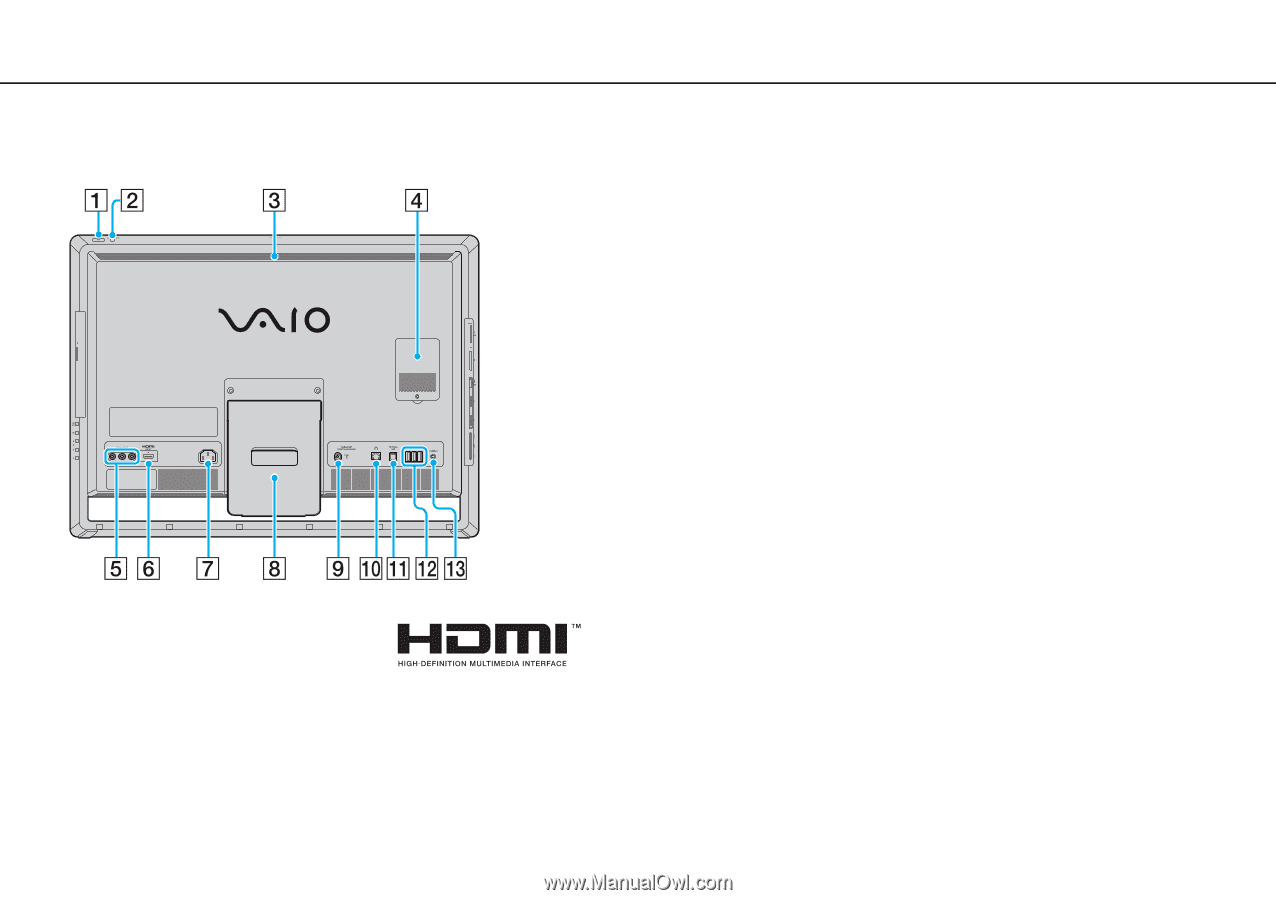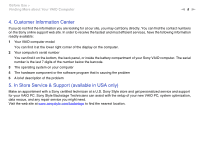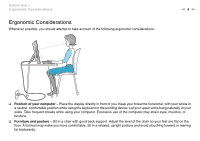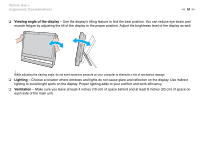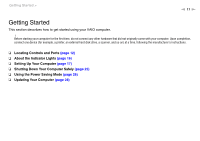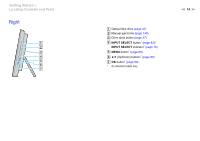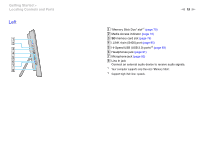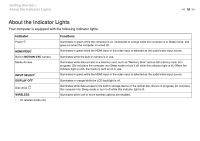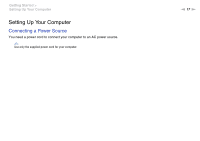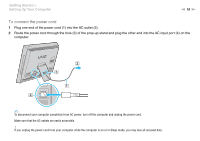Sony VPCL117FX/B User Guide - Page 13
Getting Started >, Locating Controls and Ports, DISPLAY OFF, INPUT SELECT, VIDEO INPUT, HDMI INPUT
 |
UPC - 027242780309
View all Sony VPCL117FX/B manuals
Add to My Manuals
Save this manual to your list of manuals |
Page 13 highlights
Getting Started > Locating Controls and Ports n 13 N Back ! The area around the air exhaust vent (3) becomes extremely hot while your computer is on. Be sure to wait until the computer cools down before you touch it. A Power button B DISPLAY OFF button/DISPLAY OFF indicator (page 16) Press this button to turn off the LCD backlight. While the HDMI input or the video input is selected as the audio/video input source by the INPUT SELECT button (page 14), pressing this button also turns off the volume. C Air exhaust vent D Memory module compartment cover (page 105) E VIDEO INPUT jacks*1 (page 61) F HDMI INPUT port*1 (page 61) G AC input port (page 17) H Prop-up stand (page 112) I CABLE/ANT (DIGITAL/ANALOG) input port*1 (page 54) J Network (LAN) port (page 81) K OPTICAL OUT port (page 91) (Output Sampling Rate: 44.1 KHz/48.0 KHz/96.0 KHz) L Hi-Speed USB (USB 2.0) ports*2 (page 93) M CONNECT button (page 35), (page 39) *1 On selected models only. *2 Support high-/full-/low- speeds.