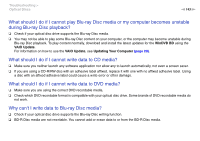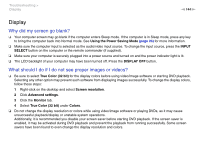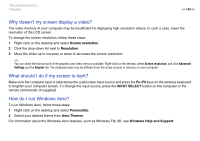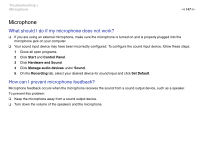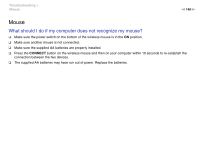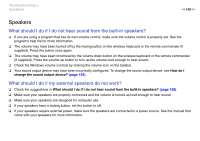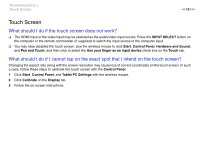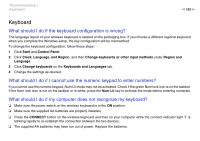Sony VPCL117FX/B User Guide - Page 148
Mouse, What should I do if my computer does not recognize my mouse?
 |
UPC - 027242780309
View all Sony VPCL117FX/B manuals
Add to My Manuals
Save this manual to your list of manuals |
Page 148 highlights
Troubleshooting > Mouse n 148 N Mouse What should I do if my computer does not recognize my mouse? ❑ Make sure the power switch on the bottom of the wireless mouse is in the ON position. ❑ Make sure another mouse is not connected. ❑ Make sure the supplied AA batteries are properly installed. ❑ Press the CONNECT button on the wireless mouse and then on your computer within 10 seconds to re-establish the connection between the two devices. ❑ The supplied AA batteries may have run out of power. Replace the batteries.
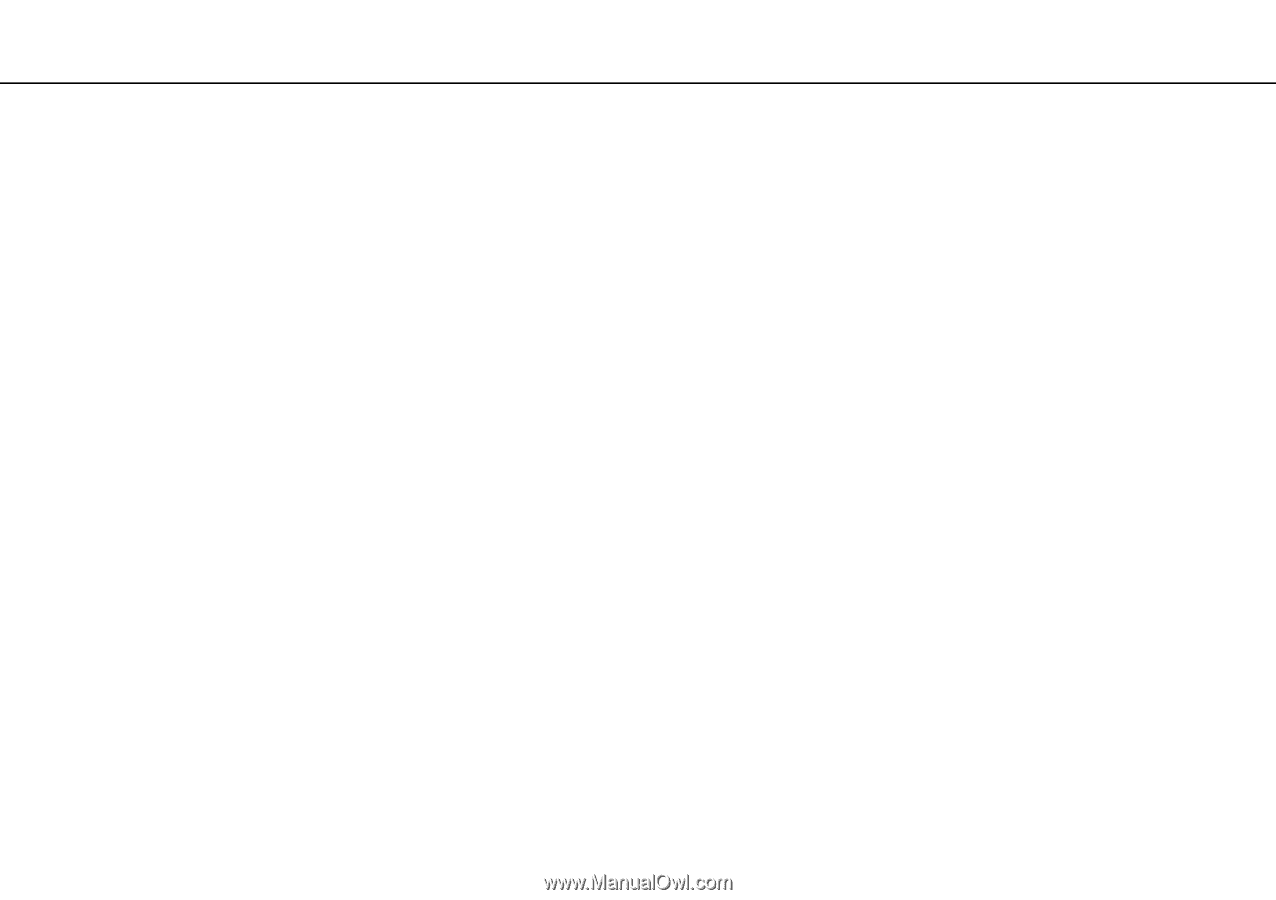
148
n
N
Troubleshooting >
Mouse
Mouse
What should I do if my computer does not recognize my mouse?
❑
Make sure the power switch on the bottom of the wireless mouse is in the
ON
position.
❑
Make sure another mouse is not connected.
❑
Make sure the supplied AA batteries are properly installed.
❑
Press the
CONNECT
button on the wireless mouse and then on your computer within 10 seconds to re-establish the
connection between the two devices.
❑
The supplied AA batteries may have run out of power. Replace the batteries.