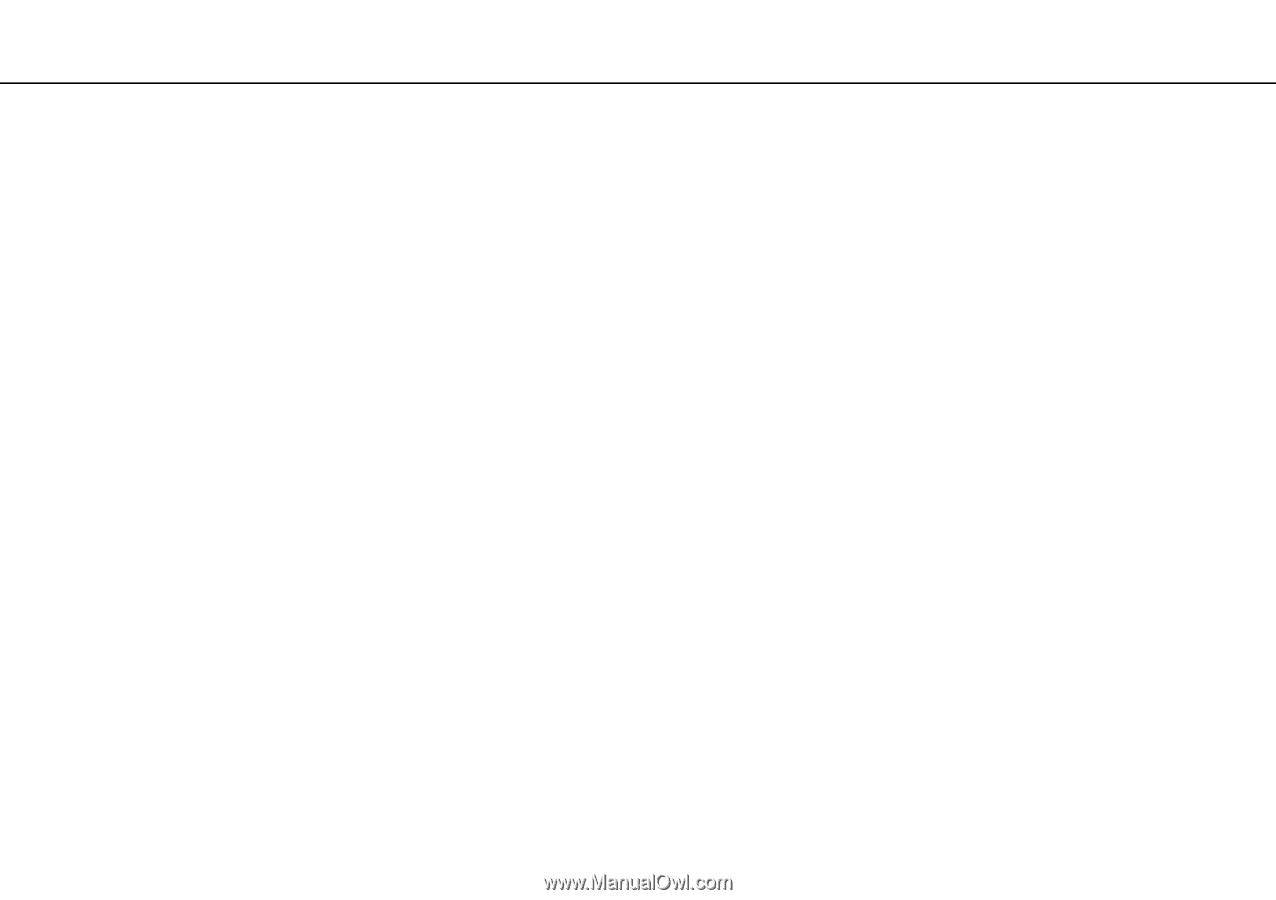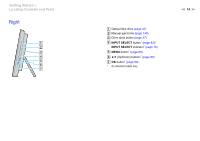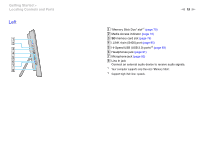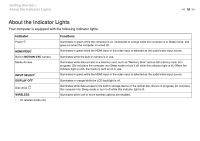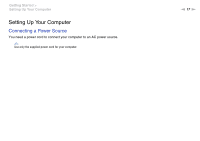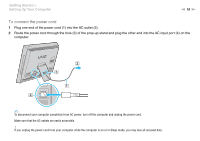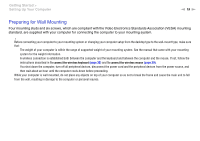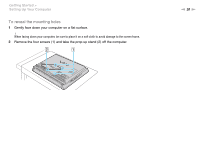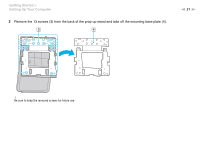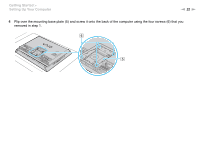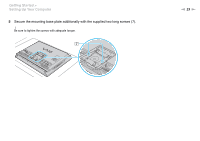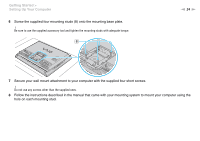Sony VPCL117FX/B User Guide - Page 19
Preparing for Wall Mounting - b keyboard
 |
UPC - 027242780309
View all Sony VPCL117FX/B manuals
Add to My Manuals
Save this manual to your list of manuals |
Page 19 highlights
Getting Started > Setting Up Your Computer n 19 N Preparing for Wall Mounting Four mounting studs and six screws, which are compliant with the Video Electronics Standards Association (VESA) mounting standard, are supplied with your computer for connecting the computer to your mounting system. ! Before connecting your computer to your mounting system or changing your computer setup from the desktop type to the wall-mount type, make sure that: The weight of your computer is within the range of supported weight of your mounting system. See the manual that came with your mounting system for the weight information. A wireless connection is established both between the computer and the keyboard and between the computer and the mouse. If not, follow the instructions described in To connect the wireless keyboard (page 35) and To connect the wireless mouse (page 39). You shut down the computer, turn off all peripheral devices, disconnect the power cord and the peripheral devices from the power source, and then wait about an hour until the computer cools down before proceeding. While your computer is wall mounted, do not place any objects on top of your computer so as not to break the frame and cause the main unit to fall from the wall, resulting in damage to the computer or personal injuries.