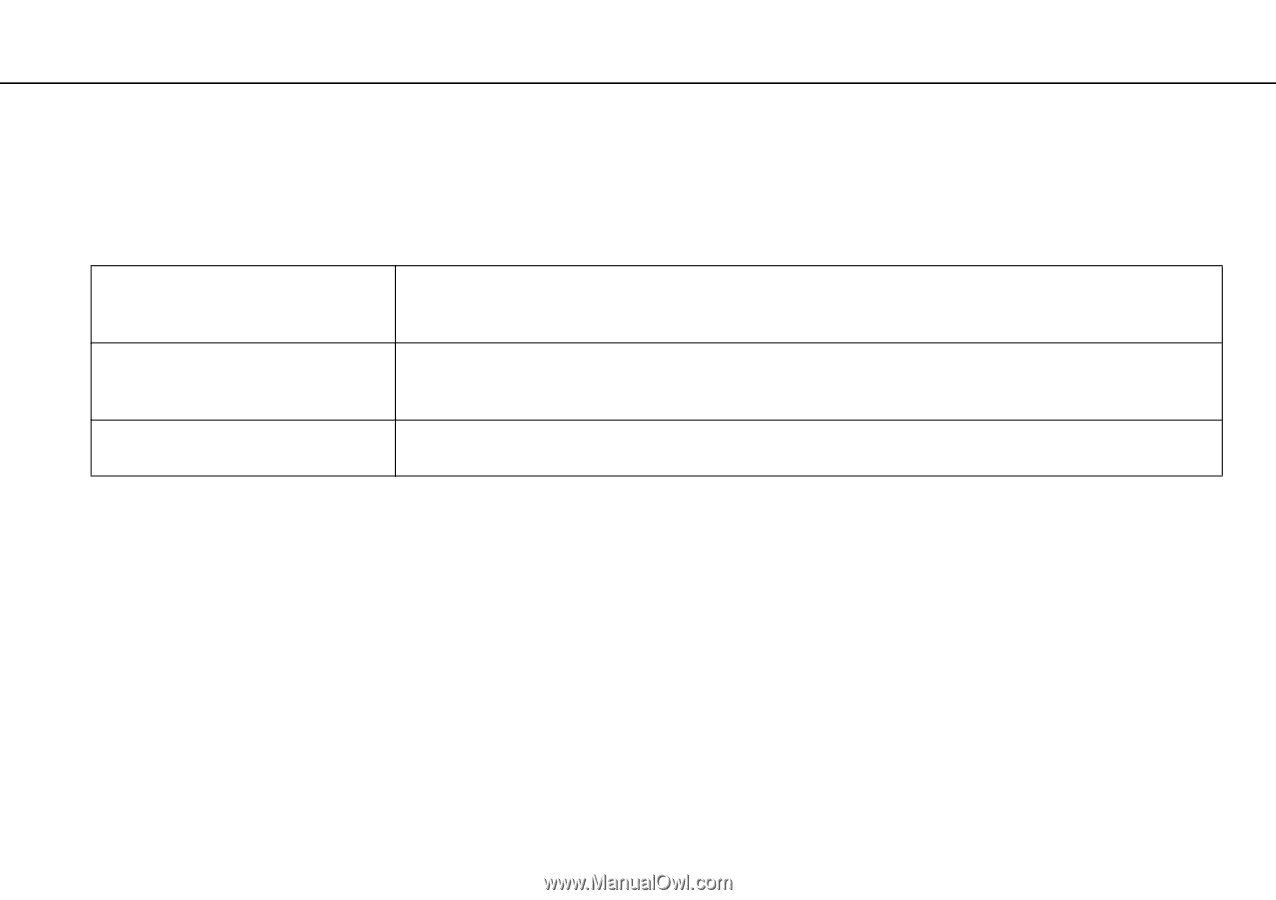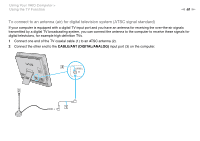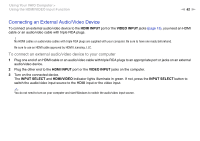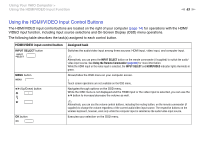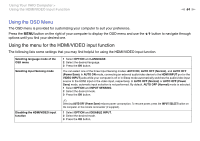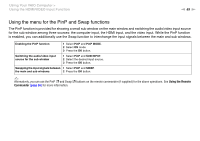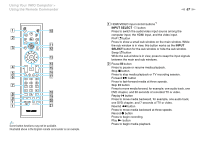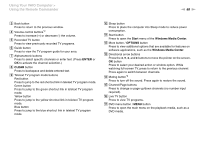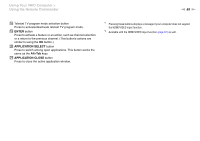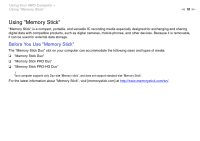Sony VPCL117FX/B User Guide - Page 65
Using the menu for the PinP and Swap functions
 |
UPC - 027242780309
View all Sony VPCL117FX/B manuals
Add to My Manuals
Save this manual to your list of manuals |
Page 65 highlights
Using Your VAIO Computer > Using the HDMI/VIDEO Input Function n 65 N Using the menu for the PinP and Swap functions The PinP function is provided for showing a small sub window on the main window and switching the audio/video input source for the sub window among three sources: the computer input, the HDMI input, and the video input. While the PinP function is enabled, you can additionally use the Swap function to interchange the input signals between the main and sub windows. Enabling the PinP function 1 Select PinP and PinP MODE. 2 Select ON mode. 3 Press the OK button. Switching the audio/video input source for the sub window 1 Select PinP and SUB INPUT. 2 Select the desired input source. 3 Press the OK button. Swapping the input signals between 1 Select PinP and SWAP. the main and sub windows 2 Press the OK button. ✍ Alternatively, you can use the PinP A and Swap S buttons on the remote commander (if supplied) for the above operations. See Using the Remote Commander (page 66) for more information.