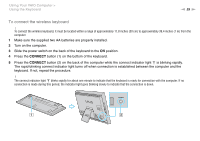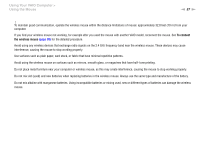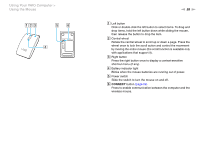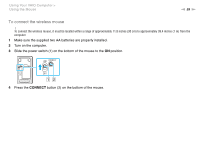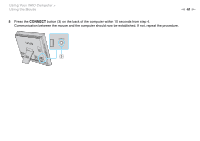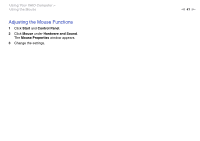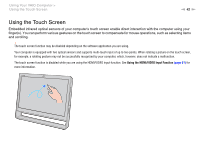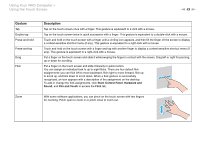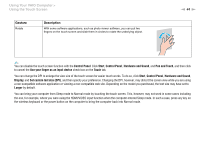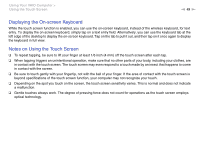Sony VPCL117FX/B User Guide - Page 40
button 3 on the back of the computer within 10 seconds from step 4.
 |
UPC - 027242780309
View all Sony VPCL117FX/B manuals
Add to My Manuals
Save this manual to your list of manuals |
Page 40 highlights
Using Your VAIO Computer > Using the Mouse n 40 N 5 Press the CONNECT button (3) on the back of the computer within 10 seconds from step 4. Communication between the mouse and the computer should now be established. If not, repeat the procedure.
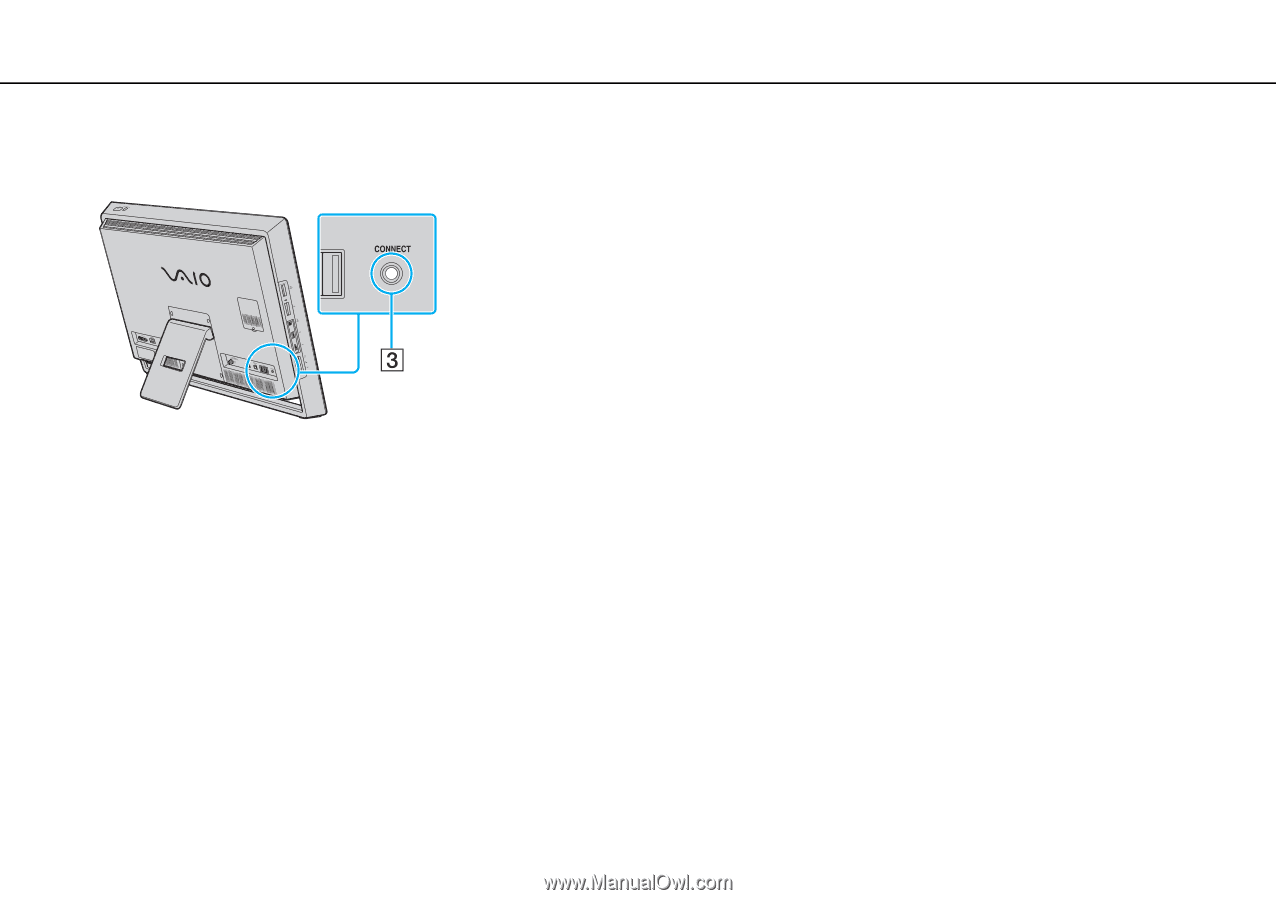
40
n
N
Using Your VAIO Computer >
Using the Mouse
5
Press the
CONNECT
button (3) on the back of the computer within 10 seconds from step 4.
Communication between the mouse and the computer should now be established. If not, repeat the procedure.