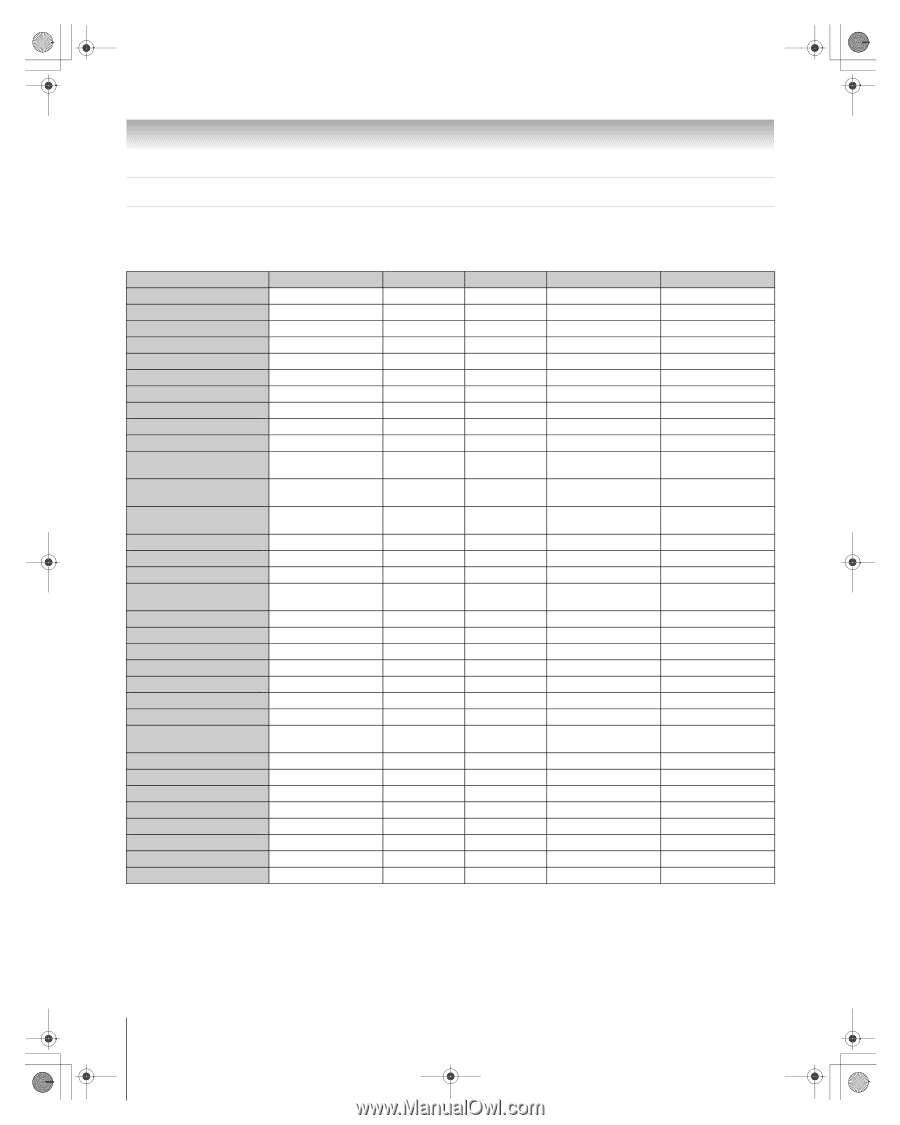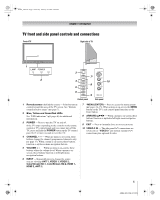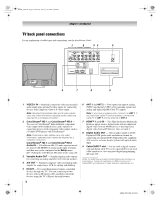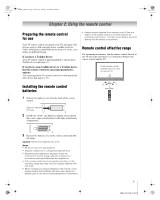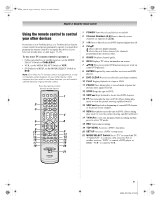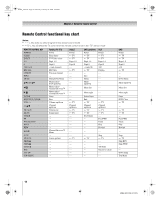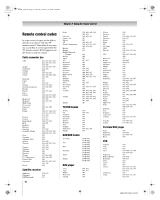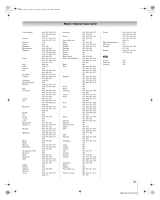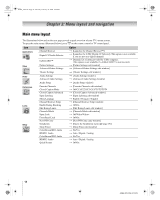Toshiba 56HM66 Owner's Manual - English - Page 10
Remote Control functional key chart - i have sound but not video
 |
UPC - 022265251454
View all Toshiba 56HM66 manuals
Add to My Manuals
Save this manual to your list of manuals |
Page 10 highlights
HM66_EN.book Page 10 Thursday, February 23, 2006 2:49 PM Chapter 2: Using the remote control Remote Control functional key chart Notes key does not send a signal in that remote control mode. • sTV = key will affect the TV, even when the remote control is not in the "TV" device mode. REMOTE CONTROL KEY POWER SLEEP INPUT 1-9 0 100/-/+10 RECALL CH RTN INFO MENU Bb/FAVBb C 3 c # ENTER EXIT/DVD CLEAR VOL + - CHBb PIC SIZE MUTE GUIDE FF PAUSE/STEP PLAY REW HOME STOP FREEZE SKIP Z SKIP z TV/VCR REC SET UP TOP MENU Toshiba TV (TV) Power Sleep timer TV/Video select Digit 1-9 Digit 0 - (sub channel) RECALL Previous channel --Menu/DVD Menu Menu select/ FAV up/down Menu select/ Channel Browser™ Menu select/ Channel Browser™ Enter Exit Volume up/down Channel up/down Picture size Sound mute ----------Channel Browser™ Home --Freeze picture CABLE Power s TV s TV Digit 1-9 Digit 0 --s TV ------- --- --- --- ----s TV Channel up/down s TV s TV ----------- --- --s TV SAT (satellite) Power s TV s TV Digit 1-9 Digit 0 - (sub CH) s TV --Info Menu Menu up/down Menu left VCR Power s TV s TV Digit 1-9 Digit 0 100 Display ------- --- --- Menu right Select Enter Exit s TV Channel up/down s TV s TV SAT Guide --------- --- --s TV --- ----s TV Channel up/down s TV s TV --Fast FWD Pause Play Rewind --- Stop s TV ----TV/VCR Record (2 click) ----- DVD Power s TV s TV Digit 1-9 Digit 0 +10 s TV ----DVD Menu Menu up/down Menu left Menu right Enter DVD Clear s TV --- s TV s TV --Fast FWD Pause Play Rewind --- Stop s TV Skip REV Skip FWD ----DVD Setup Top Menu 10 HM66 (E/F) Web 213:276