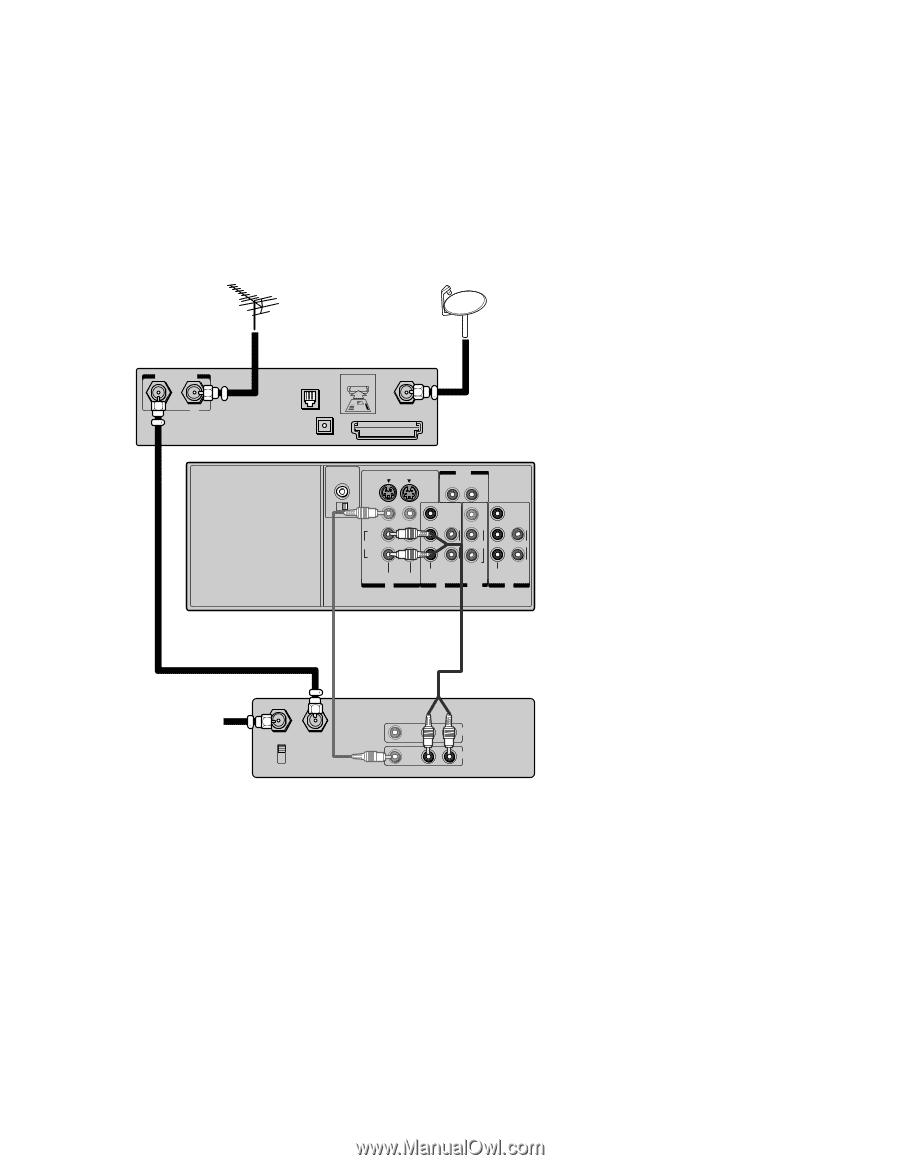Toshiba DW65X91 Owners Manual - Page 16
The Basic Connection
 |
View all Toshiba DW65X91 manuals
Add to My Manuals
Save this manual to your list of manuals |
Page 16 highlights
SETUP AND CONNECTIONS THE BASIC CONNECTION TV and VCR Cable or any alternate RF signal, such as a digital or analog off-air antenna Satellite dish antenna ANTENNA-IN A B PHONE JACK OPTICAL DIGITAL AUDIO-OUT TOP OF CARD FACE DOWN SATELLITE-IN ACCESS CARD TV ANT( 75 ) ANT-1 OUT ANT- 2 AUDIO CENTER CHANNEL IN S-VIDEO OUT R L VAR AUDIO ON OFF VIDEO L/ MONO Y VIDEO Y PB L L/ MONO PB L AUDIO PR AUDIO R R COLOR VIDEO-1 VIDEO-2 STREAM HD 1 IN IN AUDIO PR AUDIO R R OUT COLOR STREAM HD 2 IN Cable or off-air antenna IN from ANT OUT to TV CH 3 CH 4 Stereo VCR VIDEO AUDIO L R IN OUT How to view programming: • To watch cable TV or off-air TV programs from an antenna in this connection, press ANTENNA on the remote control until ANTENNA A is displayed in the channel banner. • To watch cable or any other alternate RF signal, such as digital or analog off-air, press ANTENNA on the remote control until ANTENNA B is displayed in the channel banner. • To watch DIRECTV® programming, press TV/ SAT on the remote control and channel up or down to the desired program. How to view your VCR: • Press TV/VIDEO on the remote control and select the video input (in this example, V-1) in the channel banner. Because the digital decoder is in the TV, not the VCR, digital channels cannot be recorded with this hook-up. If an offair antenna is used, the VCR output should be viewed using one of the video inputs. The ANT A and ANT B jacks can receive digital or analog RF signals. The illustrations here are recommended connections in a cable environment. Some cable systems may require a "conversion box." If so, consult your cable company's box tuning instructions for details. 16